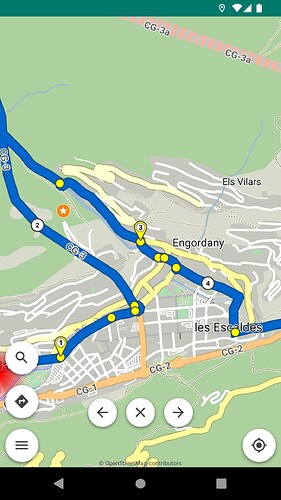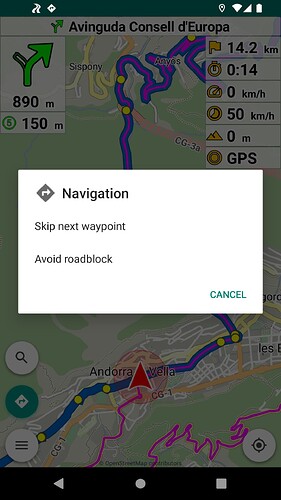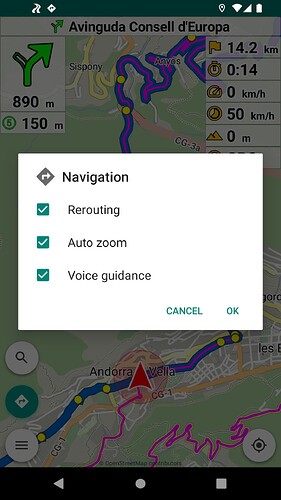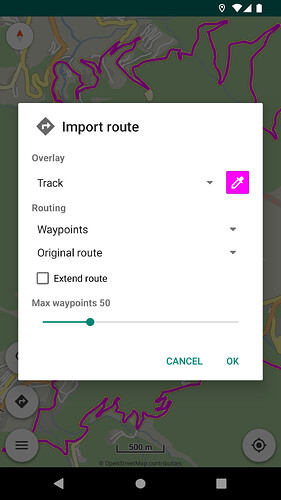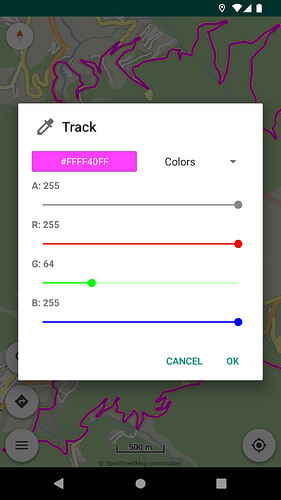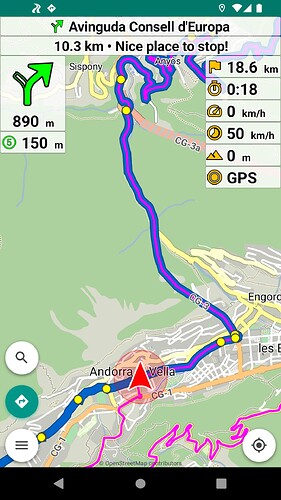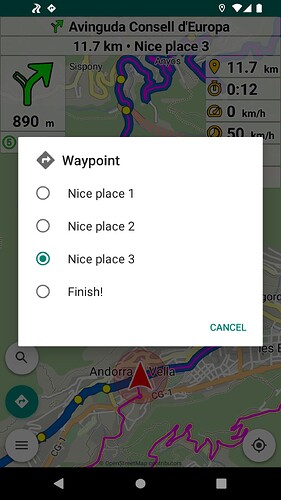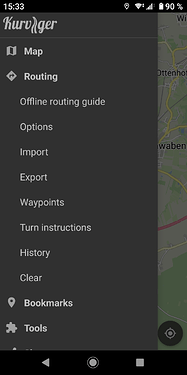Kurviger 2.2.7 (Beta) is on Google Play (instructions ):
- Routing: scroll map to next / previous waypoint
You can scroll the map to the next or previous waypoint with new on-screen buttons.
Available in “Waypoints” in (long press) menu of the route.
- Routing: auto hide waypoints
You can select the zoom level where the waypoints appear on the map.
Available in “Settings | Routing | Zoom level of waypoints”.
- Routing: auto hide turn instructions
You can select (or disable) the zoom level where the turn instructions appear on the map.
Available in “Settings | Routing | Zoom level of turn instructions”.
- Various improvements
2 Likes
Heute mit der 2.2.7 unterwegs gewesen und alles super. Mir gefallen die neuen Farben.
Was ich immer noch so sehr vermisse, ist die Simulation im Tunnel. Es nervt wirklich, dass Kurviger nicht im Tunnel funktioniert, so wie es andere Systeme auch machen.
1 Like
Thanks for the feedback.
For reports not related with the announced features,
Tom
March 21, 2022, 6:24am
12
devemux86:
Routing: auto hide waypoints
You can select the zoom level where the waypoints appear on the map.
Available in “Settings | Routing | Zoom level of waypoints”.
- Routing: auto hide turn instructions
You can select (or disable) the zoom level where the turn instructions appear on the map.
Available in “Settings | Routing | Zoom level of turn instructions”.
This is cool
devemux86:
Map: layer selection dialog
When you tap or long press in regions with multiple markers,
Available in “Settings | Map | Layers”.
This is something I unfortunately didn’t get how it works
Kurviger 2.2.8 (Beta) is on Google Play (instructions ):
- Navigation: actions and options (Pro)
Available in top left navigation panel:
Tap : show navigation actions
Long press : show navigation options
- Routing: scroll map to next / previous waypoint
You can scroll the map to the next or previous waypoint with new on-screen buttons.
Available in “Waypoints” in (long press) menu of the waypoints.
- Routing: different track colors
The import window has a color button to select the color of the imported track(s).
Available in import window of gpx / kurviger files.
- Routing: remember imported tracks
App remembers the imported (gpx, kurviger) tracks / colors when restarting the app.
- Routing: auto hide via / shaping points
You can select the zoom level where the via / shaping points appear on the map.
Available in “Settings | Routing | Via points (zoom level)”.
- Various improvements
1 Like
Tom
March 26, 2022, 7:02am
15
I was waiting patiently, but still don’t see this updated version.
I do not see it, too - but it happens sometimes, that it needs a few days until I can see it - even if other users can see it already.
Tom:
I was waiting patiently
Therefore “patiently” for me means waiting one week
1 Like
According to Google Play notifications, Kurviger 2.2.8 (Beta) should now be available.
1 Like
Tom
March 26, 2022, 4:26pm
18
not yet… am further patient
1 Like
devemux86
March 28, 2022, 8:13am
19
8 posts were merged into an existing topic: App power usage
Kurviger 2.2.9 (Beta) is on Google Play (instructions ):
- Navigation: display next waypoint (Pro)
Display of the next waypoint is available as an optional extra panel.
Available in “Settings | Navigation | Next waypoint”.
- Navigation: icon color (Pro)
Separate icon color settings for navigation directions (left) and app panels (right).
Available in “Settings | Navigation | Icon color”.
- Various improvements
2 Likes
Kurviger 2.2.10 (Beta) is on Google Play (instructions ):
- Navigation: select next waypoint to display (Pro)
Selection of next waypoint to display is available with long press :
- Various improvements
1 Like
devemux86
April 1, 2022, 11:51am
23
A post was merged into an existing topic: App: Select next waypoint to display
Ohhh great!
1 Like
Kurviger 2.2.11 (Beta) is on Google Play (instructions ):
- Various improvements
1 Like
Sorry Emux, it’s me again …
Not using it regular, but just now to test something. Or did I miss some changes?
In Version 2.1.x and moved map not showing an existing route with “Menu button > Routing > Actions” it was possible to
Reverse route
Show whole route
Place waypoints on street
Clear
There it was very easy e.g. to show the route with the “Show whole route” action. Now in 2.2.x (Beta) this is no more possible. It would make sense, if e.g. the “Show whole route” action (or the “Actions” action) could be selectable in “Menu button > Routing”.