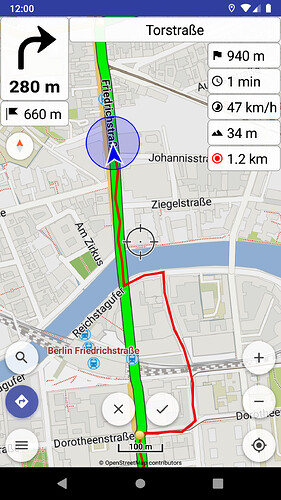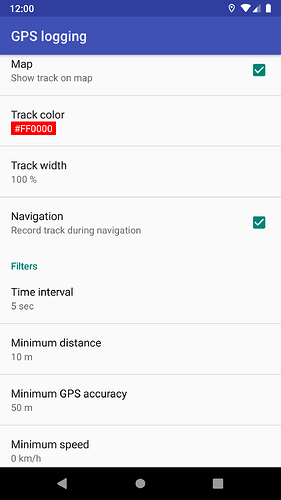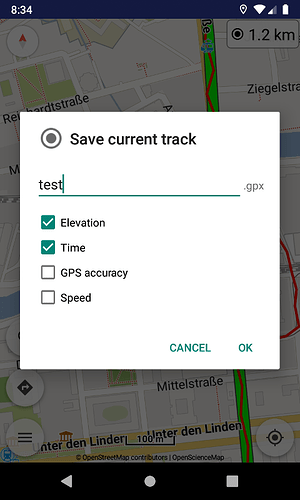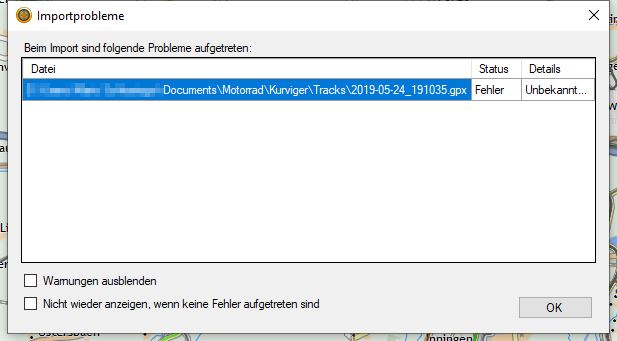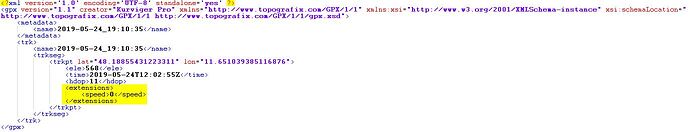Kurviger 1.9 is on Google Play:
- Map: GPS logger for track recording (Pro)
Track recording comes to Kurviger with a full featured GPS logger.
The tracking widget can be handled via “Tools | GPS logging” menu.
Can start / stop recording, save current track and select the GPX content.
GPS logging works also in background with closed screen (like navigation).
There are several tracking options in “Settings | GPS logging”:
- Show track on map
- Select track color and width
- Record track during navigation
- Logging filters: time, distance, accuracy, speed
- Map: location service with higher accuracy and better battery performance
Revised service for enhanced location experience regarding accuracy and battery.
- Map: crosshair mode improvements
Crosshair mode has a redesigned UI, suitable also for dark map colors.
- Routing: improved waypoints list
- Bookmarks: improved bookmarks list (merged Manage + Select)
Note: bookmarks selection list was merged into manage list for more convenient usage and future evolution.
In waypoint and bookmark lists can select items and then map scrolls / zooms (if too far) to show them.
- App: info screen for user reports
There is an info screen in “Settings | About” (with copy option). Initial edition that can be useful for reports.
Kurviger 1.9.1 is on Google Play:
- GPS logging: GPX version option (Pro)
When save current track, can select now the GPX version (1.0 or 1.1).
- Routing: actions in waypoints list
- Bookmarks: actions in bookmarks list
Routing and bookmark lists have a new toolbar button for the selected item. Show it on map and simultaneously open its actions menu.
Kurviger 1.9.2 is on Google Play:
- Map: option to change the location service (Android, Google)
Can select the location service in map settings, between Google optimized or Android native (default). Should be useful on some devices, if Google doesn’t work perfectly.
- Map: option to show location accuracy
Location accuracy is now available in map options for those wanting to see GPS precision circle in real time.
Kurviger 1.9.3 is on Google Play:
- Stability improvements
We’re looking forward for your feedback about the new version and we wish you a nice Kurviger experience! ![]()
![]()