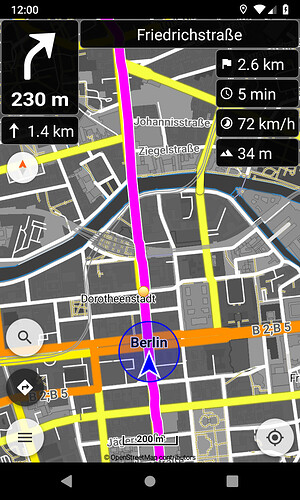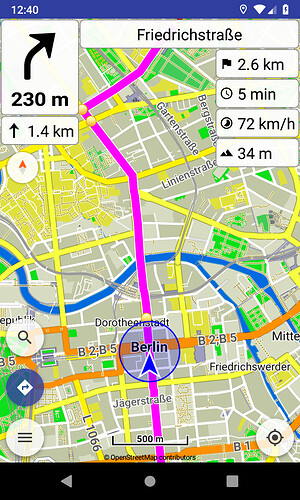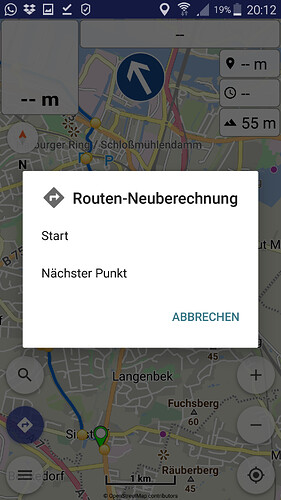Kurviger 1.8 is on Google Play:
- Navigation: route indicator options (Nearest point, Next instruction, Next waypoint, Destination, Off) (Pro)
The route indicator, while being off route, was enhanced with more options.
Available in navigation settings and can even turn it off, if feel adventurous.
- Map: map color options (Normal, Dark, High contrast, Grayscale, Inverted) (Pro)
In map settings can select one of the new color filters to apply on map.
Hint: check Dark for night view or High contrast for daylight.
- Export: Sygic URL format
The Sygic export was added in application too.
- Stability improvements
We’re looking forward for your feedback about the new version and we wish you a nice Kurviger experience! ![]()
![]()