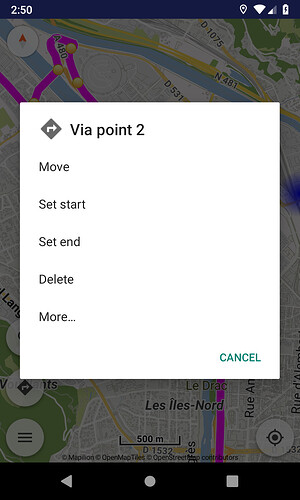Kurviger 1.7 is on Google Play:
- Navigation: show direction to the route when off route (Pro)
When being away from route, an arrow indicator appears to help you with the direction and resume the route.
(image 1)
- Map: (optionally) use crosshair to select locations precisely
A popular request - select locations with extra precision - is now available.
Use the new crosshair mode, which can be enabled in Settings | Map.
(image 2)
- Routing: long press on waypoints for their menu (crosshair mode)
With crosshair mode, long press on waypoints for their actions: move, change type, delete them and many more.
- Bookmarks: long press on bookmarks to move them
You can change bookmarks location on map, via the new action in their (long press) menu.
- Map: more map providers (OpenMapSurfer)
- UI: option to auto hide screen buttons (appear if touch map)
Screen buttons can be auto hidden (like zoom controls), via the option in Settings | Application, for more visible map area.
- UI: back button can exit navigation and follow location
When navigation or follow location modes are active, can disable them conveniently also with Android back button.
- (2019-03-06) Routing: show distance and time for waypoints
Waypoint info bubbles show also their distance and time (like in website).
We’re looking forward for your feedback about the new version and we wish you a nice Kurviger experience! ![]()
![]()
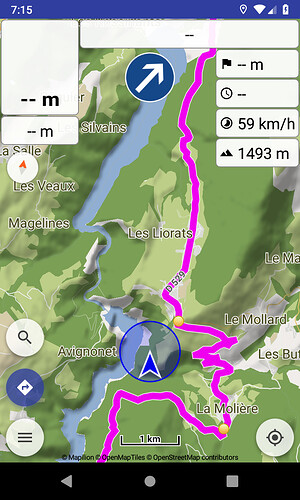
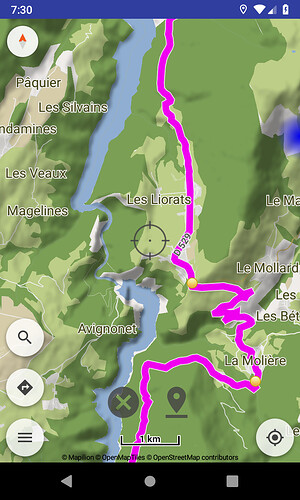

 : is it possible to also show the new arrow indicator (pointing in the direction of the next/nearest route waypoint) while being in the “follow location” view?
: is it possible to also show the new arrow indicator (pointing in the direction of the next/nearest route waypoint) while being in the “follow location” view?