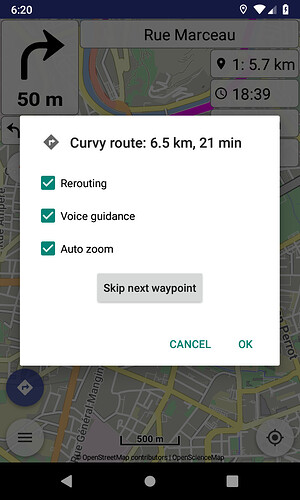Kurviger 1.4 is on Google Play:
- Navigation: actions menu in real time (tap next instruction) (Pro)
Navigation gets its own actions menu (tap on next instruction at top-left).
Current options: Rerouting, Voice guidance, Auto zoom and…
- Navigation: skip next waypoint option (Pro)
Skip next waypoint easily with rerouting from location, via navigation menu.
- Navigation: show next waypoint number (Pro)
Distance panel (in waypoint mode via tap) shows also next waypoint number & distance.
- Navigation: after arrival at destination, can follow location (Pro)
Optionally when arrive at destination, can continue seamlessly in follow location mode.
- Navigation: restore map state when switch navigation on / off (Pro)
Switching navigation on / off, last map state is saved / restored, i.e. follow location, map orientation, map rotation / tilt / zoom.
- Navigation: speed display option (Pro)
The speed panel becomes optional, like altitude panel.
- Routing: revised calculation protecting current route
Routing is performed in a revised way, protecting current route in case of unsuccessful results.
- Map: GPS 3D map orientation option
Map orientation modes (tap compass) are enriched with GPS 3D option, i.e. map rotation / tilt.
We’re looking forward for your feedback about the new version and we wish you a nice Kurviger experience! ![]()
![]()