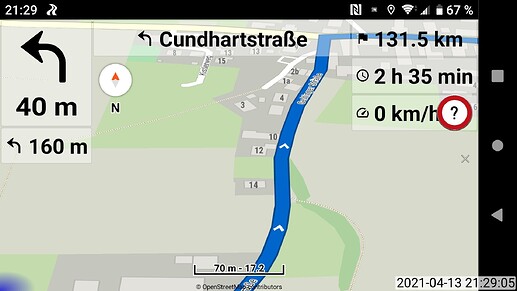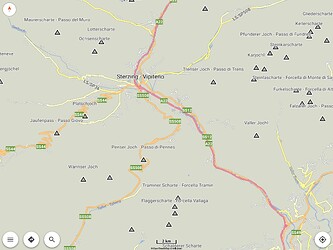There are street names that are not one word and are larger than the screen width.
So cannot fit them in 2/3 of screen and this panel is optional in navigation settings.
Roger understand,so the same inconvenience as with other single line top panel text displays. Since this occurs very sporadically, it was thought for a while to use a running short text band, as is also known with radiotext. Anyway good luck with the implementation as you like.
So if most navigators prefer this kind of display,
it seems they know better that [street name + motorway ref] are not just 1-2 words.
Also with the display size and font size features, the available space is valuable.
Thanks for the kind reply.
There may be customization options in the future.
But now there must be sane defaults for all users.
For my opinion there are enough options already. With font size and opacity it’s possible to “expand” the map space. Of course, the use of the turn instruction display requires space for it.
I personally never display the turn instruction - just switched it on for the screenshot:
And as you see, I always drive in “landscape mode”.
Can the street names be switched off optionally like the speed for example?
It is already optional in “Settings | Navigation | Turn instruction”.
The future App: Display street name feature will be optional too.
Im am quite sure that I used that feature already - but I can not find it any more (1.14.17):
Where is it gone?
Found it: It is “Display Size” - but did not work (please see screenshot: 200%). I had an app crash afterwards, after restart it works.
Are you sure? It works well in my tests.
What does the map look like before and after the change?
On which device?
Try moderate values (the device may not be able to handle large textures).
After restart due to app crash it works (also with 200%).
Before the symbol (mountain pass) was very small, I had to zoom in very strong to see it (I can not reproduce it).
Now its big enough (200%):
Android 7.0 (API 24)
asus P027
2048 x 1536 (320 dpi)
This setting applies to all map elements.
With the external map styles you will be able to customize the colors, sizes, symbols, etc.
(separately and according to your needs)
Kurviger Pro 1.14.19: ist im Play Store noch nicht angekommen.
Wenn man im Pay Store in der Suche “Kurviger Pro” oder “Kurviger” eingibt
erscheint immer nur “Kurviger 2 App”
Kurviger 1 app is available for old owners in their Google Play.
The updates are handled by Google, wait patiently until they publish them.
Kurviger 1.14.20 is available for old owners on their Google Play:
- App: Android 12 compatibility
- Various improvements