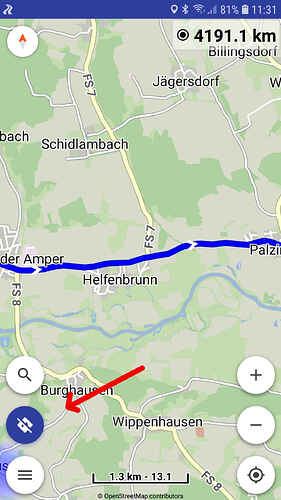2 posts were merged into an existing topic: Website: Waypoint names
Great work gents! A lot of useful improvements!
As a beta tester I recognized the following issues:
- Routing waypoint type: no menu pops up when long press on waypoint. I can only move the waypoint.
- Navigation change Display Color: can’t find this setting.
- Settings Navigation Auto-Zoom: typo in German translation “Enfternung”
Br Sabu
Waypoints menu is available when free their long press with “Settings | Map | Crosshair placement”.
It’s available in “Settings | Navigation | Display color” at the bottom.
Hi devemux86
Thanks for your quick reply!
Got it! I never used this functionality and this way to place my waypoints. But this way is also convenient for me ![]() Nevertheless, to avoid further user confusion, I would suggest to force all users to this new way and remove this setting.
Nevertheless, to avoid further user confusion, I would suggest to force all users to this new way and remove this setting.
Hm, I only can change the color but not the transparency…
Br Sabu
The color dialog allows to change all ARGB color channels.
There are the 4 common sliders for: Alpha, Red, Green, Blue.
Can produce nice display results, like demonstrated by community here.
Crosshair placement is default for all new users.
There is a discussion for the need of drag waypoints, please see here:
Had some app crashes when automatic recalculation was active. Unfortunately I can’t say when exactly this happens. I hear the voice telling calculating… then the app quits without any message. Since I was on a 5 day motorcycle trip with other guys, I deactivated the automatic recalculation and then it worked.
the new features with pause/continue work very well.
Please provide date + device model to see if there is a report from that.
What routing service was selected in settings?
Was there internet available? Was screen off?
To see if there was an actual crash report or device “closed” the app for other reasons.
Date was 9.6.2020, device was a Samsung S9+ SM-G965F
Routing-Service was Kurviger-BRouter, unfortunately not sure anymore if internet connection was available. Screen was on.
Pretty sure route calculation mode was “next waypoint” as I planned to use this on the normal journey to the hotel and then changed it to strict mode for the rally day trips. The rallies were done with automatic route calculation off which worked ok… no crash any more then.
Thanks for the details.
Unfortunately there is nothing reported all these days, so we cannot check what happened.
Could be something with the partial rerouting, that’s why cannot be THE solution for everything.
Kurviger internet availability is best solved in another way and not with mixing routing providers.
Hello,
just came back from a 5 day tour with kurviger 1.13.9 running on an Huawei Mate 9 (Android 9). Routes were fine and most things worked extremely smooth.
One thing though: I made use of the new “Pause” function quite a lot. But unfortunately there seems - at least for me - an issue: What happened is that after the Pause, the fact that I have already passed some of the waypoint was “forgotten” I had manually delete passed waypoint to be “on track” again. This was all with switched off automatic re-routing.
It could be an artifact of the Huawei device. On the bike I have connected the phone to power (which makes is run quite reliable), But the power is switch with ignition. Meaning that when stopping, the Phone runs on battery. Due to the aggressive killing of apps that Huawei does (even though I switched off all of these “features” that I can) it could happen that kurviger would be restarted. Could that be the cause that the fact that I have already passed some wayspoint is forgotten? How is the state of the waypoints (passed/not-passed) persisted? Or is there a general bug which might have cause the issue?
Cheers,
Michael
It would help if there was a route sample and details where that happened.
Was “Strict navigation” selected in “Settings | Navigation | Rerouting mode”?
Battery optimization usually closes the apps, it does not restart them again.
“Was “Strict navigation” selected in “Settings | Navigation | Rerouting mode”?”
Yes!
“Battery optimization usually closes the apps, it does not restart them again.”
I might have switched to other apps in between (e.g. by taking a photo). So I am not really sure if I have restarted the app …
With strict navigation cannot skip automatically waypoints (either paused or not).
Need to pass all of them in order.
It would help if there was a route sample and details where that happened.
" With strict navigation cannot skip automatically waypoints (either paused or not). Need to pass all of them in order."
Well, I have passed the waypoints already. Things were good up to the Pause. Only after the pause, the waypoints were coming back as not passed. I have some suspicion that the fact that I have passed the waypoint is not persisted and thus a potential restart gets me into the situation (which ofc ourse was solvable by manually deleting the passed waypoints).
" It would help if there was a route sample and details where that happened."
I do understand that, but that is not a simple thing. I do have the routes, but not the details on tha pause (e.g. when power was disconnected, did I take photos, was I suing the phone for other purpuse during the pause …)
Need to clarify what exactly did with the app, now it’s not very clear what happened.
When app restarts, navigation obviously starts again.
That’s the purpose of pause / continue function.
“Transparancy” is the “Alpha (A)” channel (maybe that helps … ![]() ).
).
Yes, I have simply pressed “unpause” … not a complete new start of the route. But still the last one to three (depending) waypoints which I had already passed before the pause were in the route again and I had to manually skip them.