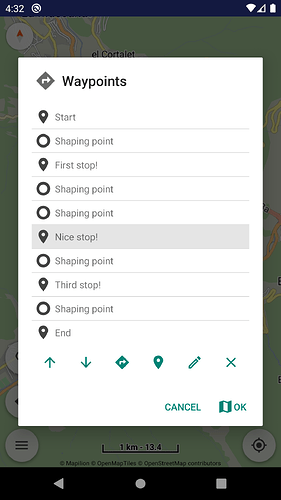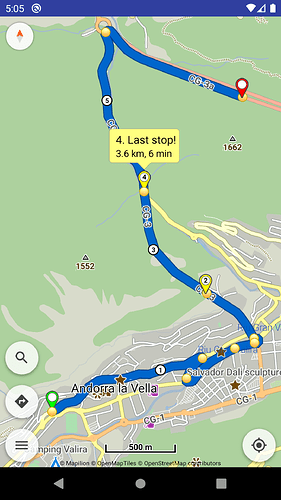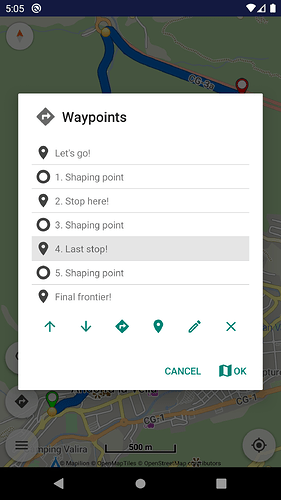The new button in waypoints list to change waypoint types (seen above).
Wow!
Changes in waypoint-list are only permanent, after hitting OK finally.
Hitting CANCEL discards all changes.
So, if you e.g. delete a waypoint accidently - just hit CANCEL an start over again.
I like this detail - haven’t noticed this so far.
And bookmarks list works similarly too, permanent changes are applied with OK button.
Kurviger 1.13.4 (Beta) is on Google Play (instructions):
- Various improvements
(as discussed in several forum topics the last days)
Now at start of navigation I have the choice between Start and Standard
Standard seems to be set to WP1
- maybe because my previous setting has been next unvisited waypoint?
I can’t change this setting any more. ![]()
Well, IMHO the rerouting options discussed here, should not be removed without changing rerouting options at start of navigation as well.
Manfred
I have not announced any change in rerouting, the 2 discussions still continue. ![]()
So it works as always, if have selected next waypoint, at start it reroutes to 1st.
That’s why I mentioned here that I prefer to make both changes simultaneously.
Ups, sorry my fault
@devemux86
Tested importing waypoint names for gpx and itn files. Works great.
Shaping Point feature is also great. Works but not tested with togehter with rerouting.
Wunderlinq integration will be tested, when i got it. Currently arrived in germany.
Many thanks from my side and keep up the good work.
From my point of view this is the best routing app on android for bikers.
Wurde das jetzt schon bei der 1.13.4 eingearbeitet?
Kurviger 1.13.5 (Beta) is on Google Play (instructions):
- Navigation: strict route following (Pro)
Navigate along the route without shortcuts, i.e. follow the route strictly from one waypoint to another. When go off route, the rerouting tries to resume to the last omitted waypoint.
Available in “Settings | Navigation | Rerouting mode”.
- Various improvements
Strict navigation is a very good improvement. Yesterday i ride a route where the way back crosses the route. Rerouting deletes all waypoints and wants me to navigate back home( last waypoint). I had to stop and reload the route after the crossing.
I am not sure about the other options, if they are all needed.
Keep up the good work.
Ich habe heute die “Strikte Navigation” ausprobiert. Sie macht das was Sie soll, das ist soweit gut. Allerdings gefällt mir “Folgender Wegpunkt” besser. Der Grund ist, ich habe Wegpunkt 1 ausgelassen, bin die Route aber weitergefahren. Habe die App neugestartet, da mein Ton weg war. Mit “Strikter Navigation” wollte er halt immer zu Wegpunkt 1 zurück. Wenn Routen-Neuberechnungsmodus bereinigt werden sollte, wäre ich dafür das “Folgender Modus” und “Strikte Navigation” bleiben. Die anderen beiden Punkte habe ich noch nie benutzt/gebraucht …
+++++++++++++++++++++++++++++++++++++++++++++++++++++++++++++++++++++++++++++
I tried strict navigation today. She’s doing what she’s supposed to, which is good so far. I like “Following Waypoint” better, though. The reason is, I left out waypoint one, but continued the route. Restarted the app because my sound was gone. With “Strict Navigation” he always wanted to return to waypoint 1. If route recalculation mode should be cleaned up, I would stay in “Following Mode” and “Strict Navigation”. I have never used the other two points before …
What is the difference between “Next waypoint” and “strict navigation”? For me those two options are not understandable intuitively.
Is “Next waypoint” still “Next unvisited waypoint” (as it was before)? And does “Strict navigation” mean that it additionally considers shaping points?
Navigation (and rerouting) with “Next waypoint” is not strict, can still exit and resume route anywhere skipping intermediate waypoints automatically.
Cannot do that with “Strict navigation”:
“Navigate along the route without shortcuts, i.e. follow the route strictly from one waypoint to another. When go off route, the rerouting tries to resume to the last omitted waypoint.”
“Unvisited” was a false term based on the above description.
Shaping points are considered after next waypoint, like discussed here for all rerouting modes.
Concerning strict navigation I am over the moon. Unfortunately not about the weather, because that prevents me from trying it out right away. It works well when simulating. Even the manual skipping works like expected. I am confident that this will also work well in real operation. The next complex round trip is mine. ![]()
Thanks for your explanation. If I’m using “strict navigation” and am forced to leave my route, will I then be navigated to the next omitted waypoint regardless what type it is (regular or shaping wapoint)? Or will I be navigated to omitted regular waypoints only? My question is related to my former posts concerning this function (like here or here). Or from other users (like here).
Ich bin am Anfang mit “Strikte Navigation” gefahren, auch nach dem “Neustart”. Erst als ich ca. 2 km am WP1 vorbei war und Kurviger immer noch zu WP1 wollte, was in diesem Modus ja richtig ist, habe ich wieder auf “Folgender Wegpunkt” umgeschaltet.Worauf hin Kurviger zum WP2 sprang.
++++++++++++++++++++++++++++++++++++++++++++++++++++++++++++++++++++++++++++++
I drove with “Strict Navigation” in the beginning, even after the “Restart”. Only when I had passed SS1 for about 2 km and Kurviger still wanted to go to SS1, which is correct in this mode, I switched back to “Following Waypoint”, whereupon Kurviger jumped to SS2.