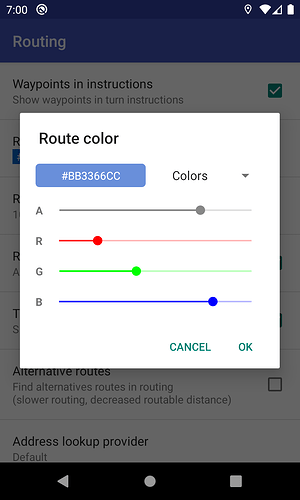Yes this is active. Today I had another road trip with smooth movement. It really rotates the map too lazy. Maybe it is a good idea to provide a slider or something like this to adapt the moving in order to optimize it.
Don’t know who has requested this, but without this function it is working good for me. I have rather no need for such a function, but nevertheless would further test it.
Same with me - didn’t miss it. And for my opinion the arrow position is not as accurate as without smooth movement. So I’ll not use it.
Smooth movement has a prediction time set to 1 sec in accordance to common GPS update interval.
So can never predict or animate location “wrong” longer than 1 sec.
Can try to enable Kalman filter too and see how they work together.
While may be improved in future, it’s optional for those who need it.
I’ve tested it today in my car. For a car it seems ok. It’s a bit slower in movements as my installed satnav. I believe for a motorbike it’s a bit to slow.
As you mentioned everybody can switch this option on or off. I personally like it.
Regards, Nico
Kurviger 1.11.3 (Beta) is on Google Play (instructions):
- Map: transparency option in color settings
Translucent colors are available everywhere in all color settings.
- Stability improvements
In Preview Mode it’s already very nice. Next saturday is the next possibility for me to test it on a motorbike trip.
Kurze Frage, was für Vorteile bringt die Transparenz für Euch? Ich habe es heute mal getestet und bin unschlüssig.
Short question, what are the advantages of transparency for you? I tested it today and am undecided.
Location rendering is designed with proper transparency where is needed.
For routes or tracks, map labels are already on top, so I prefer solid colors.
Still several would like to have less visible lines to see more of below map.
I have not missed transparency and will not miss it in the future.
It’s just an (already realized) option, so no need for argueing.
Danke für die Erläuterung, mir war der Nutzen nicht ganz klar.
Nicht das wir bald eine einfache Menüführung und eine für Experten brauchen. ![]()
Thank you for the explanation, the benefit was not quite clear to me.
Not that we soon need a simple menu and one for experts. ![]()
Solange ich Fragen habe zu Funktionen oder deren genauen Nutzen der sich mir nicht direkt erschließt, werde ich meine Fragen weiterhin stellen…
As long as I have questions to functions or their exact use which is not directly accessible to me, I will continue to ask my questions…
Missverständnis:
Mein Kommentar bezog sich nicht auf DICH, sondern auf die Bemerkung “Ich habs nicht vermisst und werde es nicht vermissen”.
(Ich habe ja eine ähnliche Frage nach dem Nutzen selbst erst vor ein paar Tagen gestellt.)
Ok Uli ![]() dann habe ich Deine Frage übersehen.
dann habe ich Deine Frage übersehen.
Bei dem ganzen Deutsch Englisch… ![]()
Ok Uli ![]() then I overlooked your question.
then I overlooked your question.
With all the German English… ![]()
und meine Antwort bezog sich auf diese Frage:
Streiten will ich mit Sicherheit nicht!
Kurviger 1.11.4 (Beta) is on Google Play (instructions):
- Various improvements
Distance based auto zoom, route color, etc.
Hard working like an ant!!! ![]()
![]()
![]()
![]()
I like it very much. It offers more variance for color design.
Hallo @devemux86
habe ich diese Möglichkeit der Farbwahl auch bei den Lesezeichen? So könnte ich meine Lesezeichen besser Sortieren.
Verstehe ich das richtig, Auto-Zoom habe ich jetzt auch im Folgemodus und abseits meiner Route?
Viele Grüße
Basti