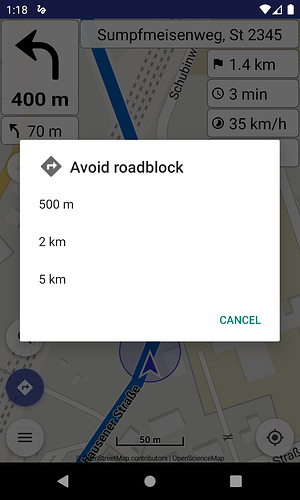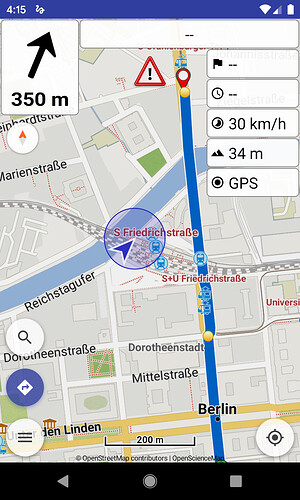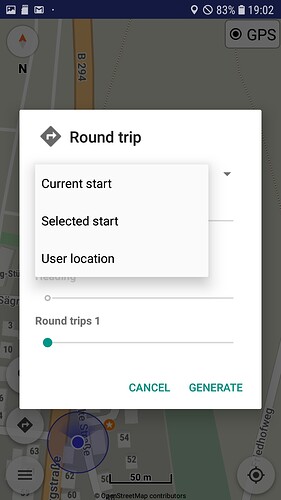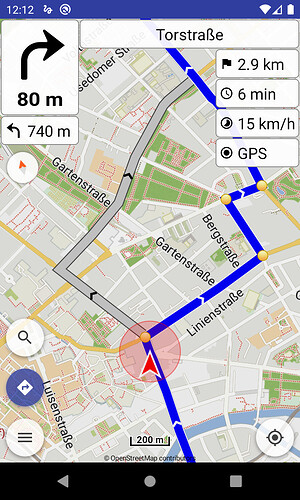Kurviger 1.10.3 is on Google Play:
- Navigation: avoid roadblock action (Pro)
Avoid roadblocks in navigation with various distances.
Available in navigation actions (tap top-left nav panel).
Rerouting can be fine tuned with options: Nearest point on route, Nearest waypoint, Next unvisited waypoint.
Available in “Settings | Navigation | Rerouting options”.
- Navigation: route indicator improvements (Pro)
Off route indicator and its beeline distance appear in top-left nav panel for more consistent appearance.
- Navigation: voice instructions frequency options (Pro)
Options for voice instructions frequency:
- Voice guidance after instruction points
- Repeat “Continue for X km” for long segments
- Select fixed distances for turn announcements
Available in “Settings | Voice guidance | Voice instructions frequency”.
- Navigation: (optionally) voice guidance after instruction points (Pro)
Introduce option for voice guidance after instruction points (see above).
Available in “Settings | Voice guidance | Voice instructions frequency”.
- Navigation: off route notification option (Pro)
When get out of route can trigger optionally a repeating alarm tone with adjustable interval.
Available in “Settings | Voice guidance | Off route tone frequency”.
Also there is separate option for off route missed warning.
Available in “Settings | Voice guidance | Off route warning”.
- Navigation: voice language options (Pro)
Select navigation voice language separately from app language.
Available in “Settings | Voice guidance | Voice language”.
- Navigation: Czech, Italian, Polish, Swedish voice navigation (Pro)
New voice languages available for navigation and more to come.
Available in “Settings | Voice guidance | Voice language”.
- Map: add POI for gastronomy in layers menu (Pro)
Layers menu has option for gastronomy points of interest, e.g. restaurant, cafe, pub, fast food.
- Geocoding: Plus Codes integration
Offline integration of (global) Plus Codes in search and reverse geocode.
- Various improvements
Kurviger 1.10.5 is on Google Play:
- Routing: (optionally) arrows show the route direction
An option in routing settings shows the route(s) direction with arrows, useful for route planning or navigation.
Available in “Settings | Routing | Route direction”.
- Stability improvements
We’re looking forward for your feedback about the new version and we wish you a nice Kurviger experience! ![]()
![]()