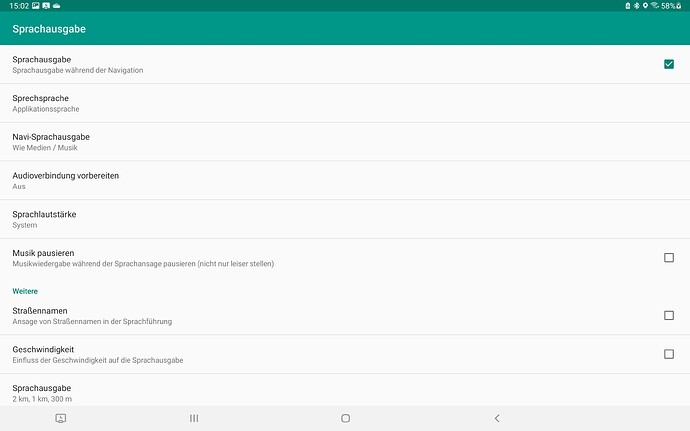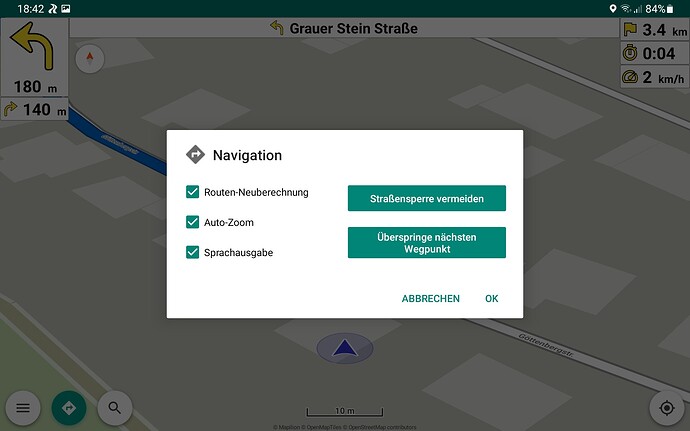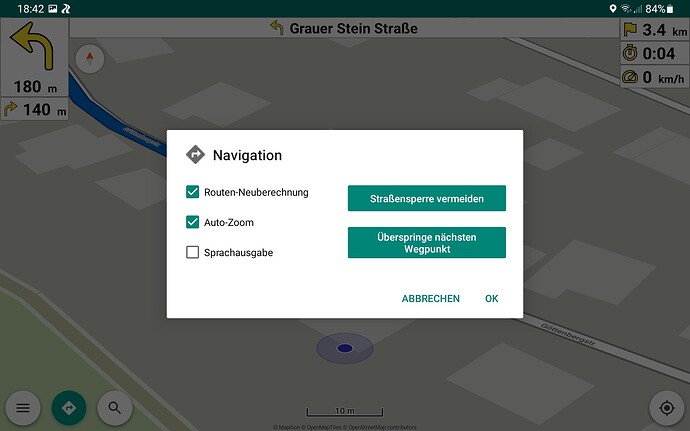Ich bekomme keine Tonausgabe, obwohl aktiviert.
Mehrere andere Apps (Maps, Calim, Osm. KTMmyRide) gehen…???
Please see the documentation:
https://docs.kurviger.de/de/app/faq/navigate_no_voice_prompt
https://docs.kurviger.de/de/app/faq/bluetooth_voice_instructions
Voice volume can be adjusted also in app “Settings | Voice guidance | Voice volume”.
Ich nutze das neue 2.0.14. In der alten Version ging das. Wo soll das jetzt sein. ich finde nichts
Find what? Voice guidance is the same in both apps.
“Sprachlautstärke”
If it is a Samsung device,
it is recommended to select and use Google Text-to-Speech in Android language settings.
https://docs.kurviger.de/de/app/faq/navigate_no_voice_prompt
Es ist ein Samsung Tab Active3 mit Android 11.
Ich habe dort bei Allgemeine Verwaltung => Text zu Sprache von „samsung Text zu Sprache„ auf Google Text zu Sprache“ umgestellt und dort ein Sprachtest gemacht. Geht.
In Kurviger geht es wieder nicht.
Ich weiß aber. dass es früher auf älteren Versionen ging.
Voice guidance has not changed and it works in all our devices.
So it must be some setting you made in the app or your device.
Documentation has instructions to test the text-to-speech and voice guidance:
https://docs.kurviger.de/de/app/faq/navigate_no_voice_prompt
https://docs.kurviger.de/de/app/faq/bluetooth_voice_instructions
You need to provide more details about how exactly you try voice navigation.
Do you navigate outside or simulation? Do you press top navigation panel?
To listen voice instructions you must either drive for a while on the route
or test the route in navigation simulation:
https://docs.kurviger.de/de/app/manual/pro#navi-simulation-modus_nutzen
(or press the top navigation panel)
to press the top navigation panel ha nicht funktioniert.
Im Simulationsmodus geht es.
Ich werde es die Tage live testen.
Vielen Dank erst mal und schönes Wochenende