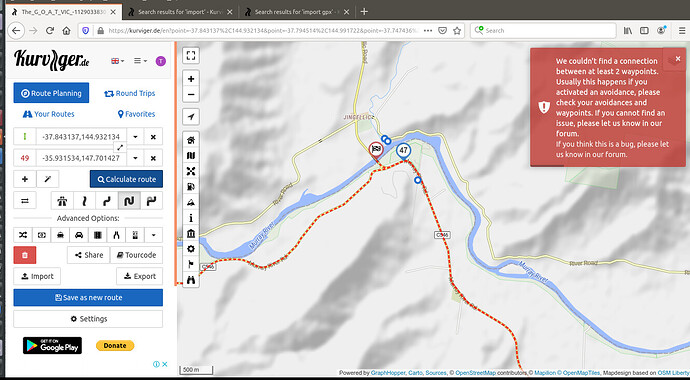Importing a GPX file from GOAT (Great Oz Aventure Track) The G.O.A.T.
Import options used:
Show as overlay on map - Track
Use to calculate a route - Track
Reduce the amount of waypoints to 50
Error displayed after import (and after each Calculate Route event):
Kurviger displays the track and 50 waypoints, but cannot calculate a route. Examination of the waypoints shows no apparent problem. All the ‘avoidance’ options are switched off. If I save the generated ‘route’ as a New Route and then re-open the saved route, the track disappears but the waypoints remain. However, Kurviger will still not generate a (navigable) route.
Any assistance to resolve this issue would be most appreciated. I have tried all the different combinations of import options. None will automatically calculate a route.
If useful, this is the URI generated by Kurviger upon import:
Kurviger