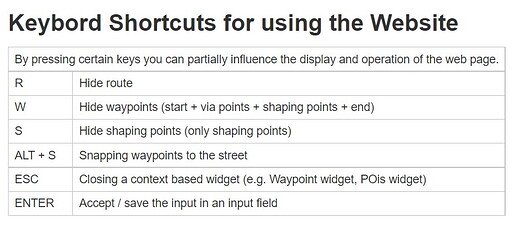Hello,
When preparing a route I can choose “fast route / few curves / many curves / …” but then I fix the route by passing it on different roads from those proposed by Kurviger but it is difficult to see what that road is like comparing it with the nearby roads (what width, what color is it).
It would be nice to be able to turn on-off the route display to see “what’s below”.
Thanks for the work.