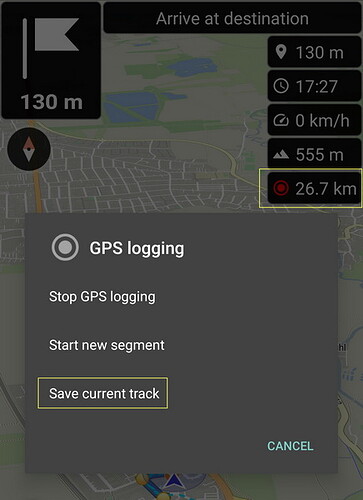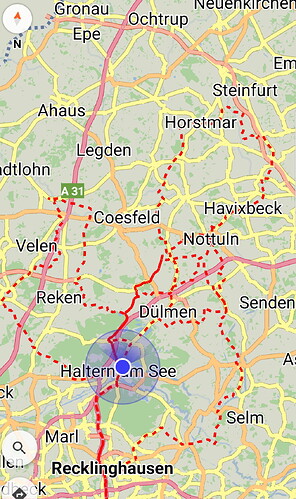Hello,
I have a problem with the GPS recording. When I start the recording, the route is recorded and shown on the map (navigation and follow mode). When I stop the recording (as described in the manual) there is no question about saving the route. The route will still be shown on the map!
What am I doing wrong?
(System: Android 9 / KurvigerPro 1.11.10)
You can tap on the GPS log panel on the right side and then save the recorded track:
3 Likes
Thanks,
I will try this after the next route I have taken.
If I record the GPS in follow mode but no GPS log panel appears, does it?
My second problem is that the routes where GPS logging was enabled (navigation and follow mode) are now always shown on the map when “show track on map” is selected (screenshot). How can I delete this afterwards?
See the options in “Settings | GPS logging” category, where you can:
- Show / hide the GPS button
- Show / hide the recorded track on map
- Record track during navigation / follow
You can clear the GPS logging (in storage and on map) via the button.