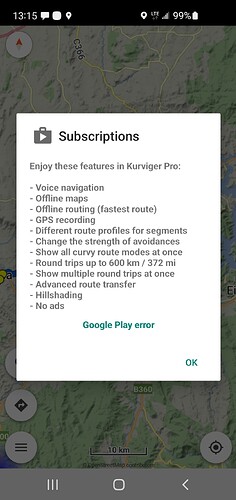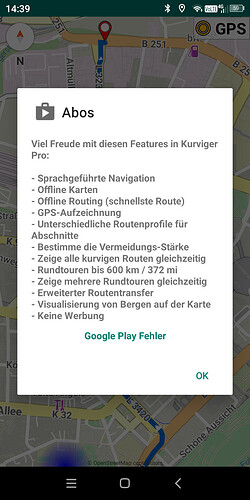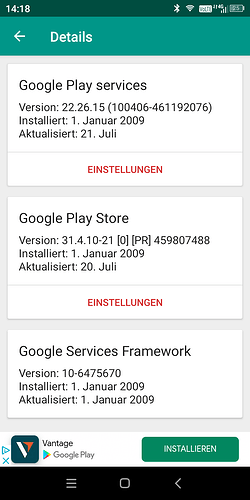Hi. I’m getting the following page pop up (Google Play Error) when selecting the navigate function. I’ve restarted the phone and it has fixed the issue once, but seems to be a hard fault now. Any ideas?
Google Play is responsible to retrieve + provide the subscriptions in the apps.
Apps ask Google Play app for the available subscriptions (it requires internet).
Google Play asks Google server → caches → returns available subscriptions.
The image shows that the device’s Google Play app does not work properly.
- Kurviger App, Subscription, Upgrade [Kurviger Knowledgebase]
- Kurviger App, Abo, Upgrade [Kurviger Knowledgebase]
Where did you install the app from?
Is it original Android or custom rom?
Is internet available in this process?
The image does not display the ads either → Google services do not work properly.
Is there any blocker / antivirus app installed limiting Android / Google services?
Hi. I got the app from Google Play and internet is available when accessing. It did work several times on and off so appears to be an intermittent fault. Cheers
I have the same thing. When I reboot my phone it works again. This is on a phone with very limited internet access
Google Play needs to retrieve the subscriptions online, update their state from Google servers
and cache them locally.
Yup. A reboot usually fixes the problem
Reboots are not fixing the problem now. Internet speed is not an issue on this phone. Anything else to try?
What device model?
What Android version?
What app version?
The ads should appear in the app.
Are Google Play Services up to date?
Samsung S10e
Android version 12
Kurviger 2.1.11
Yes, Google Play Services are up to date.
Do I have to delete and re-install?
Is there installed any application that prevents ads
and Google Play services from working properly?
Hi. Not that I’ve installed.
Hi Justin, wow, that one sounds really weird. Could you please install this app and then upload a screnshot for us?
Hi. I installed the recommended app and Kurviger seems operational again.
What was it that you wanted a screen shot of?
Hm, that’s interesting, it seems maybe you had an older or broken version of the Google Play Services (which is what I wanted to check with the screenshot of the version number) and maybe now it was updated? Anyway, if it’s working for you now I am glad ![]()
Hallo,
ich habe mich schlußendlich dazu durchgerungen, von der Kurviger Pro Vers.1 auf die Version 2 umzusteigen.
Leider scheint es ein Problem mit dem Abo (Jahresabo wird im PlayStore als “aktiv” angezeigt) zu geben.
Die Pro Features funktionieren nur nach einem kompletten Neustart des Smartphones. Beende ich die App (einschl. Speicherfreigabe) und rufe sie danach ohne Neustart des Smartphones wieder auf, so sind die Pro-Features nicht mehr verfügbar und ich bekomme diese Fehlermeldung:
Info:
Kurviger 2.2.23
Android 10 (API 29)
Blackview BV4900Pro
720x1440 (320dpi)
Any ideas?
The image shows that there is no communication with the Google Play app
to get the subscription details.
The image does not display the ads either → Google services do not work properly.
See above post describing how Google Play app provides the subscription details:
(and see the questions asked there)
- Play Services are up to date
- all apps updated via Play Store
- Internet is active
- no blockers etc installed
Problem persists… Looks like I have to cancel my abo and stay with Version 1
The Google Services Framework was updated 2009? Isn’t there an update available for this?