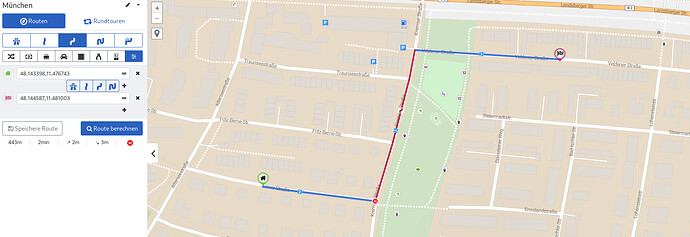Kurviger does not use either. We run our own servers and infrastructure which uses a modified version of GraphHopper. As Kurviger tourer you should be able to see the closed roads on the website and could change your routing manually.
Huge thanks to @boldtrn , as you can see in my screenshot - I’ll see the blocked road when using the Kurviger tourer. So in the future I just have to add new blocked roads to OSM.
But wouldn’t it make much more sense, to avoid such a road by default? Is there any chance to get a “avoid potentially blocked roads” button ?
We had a discussion about this some time ago: Website: Conditional restrictions
I am always open to discussing this again, I am not sure if it makes sense though, because many blocked roads are based on weekdays, seasons (like winter) etc. and might not match your current situation - whereas for closed roads like a construction site this might make sense, but we don’t have any option to distinguish them right now.
In my eyes it would always make sense to avoid a closed road (weekends, seasons, etc. are also a time restrictions)
Seeing those closed roads is a success for myself, but is this feature available for the android app too? Haven’t found it yet.
We will think if this is possible or useful on mobile limited screens.