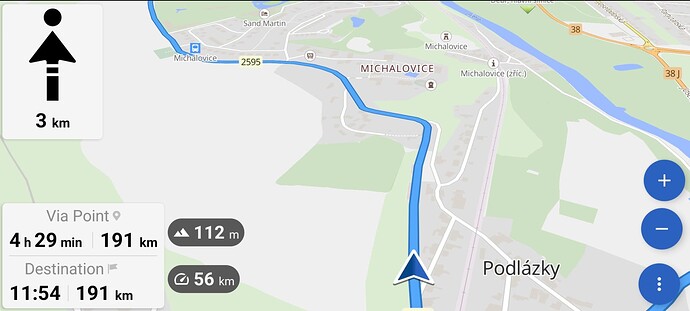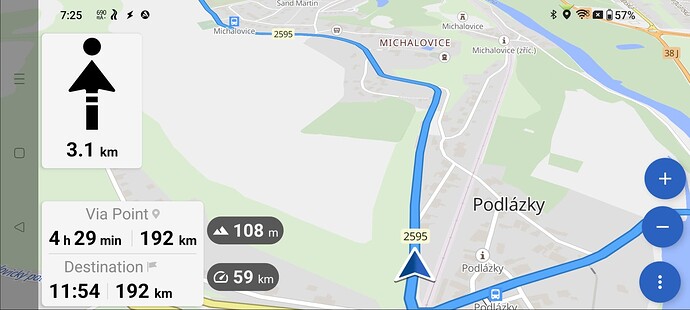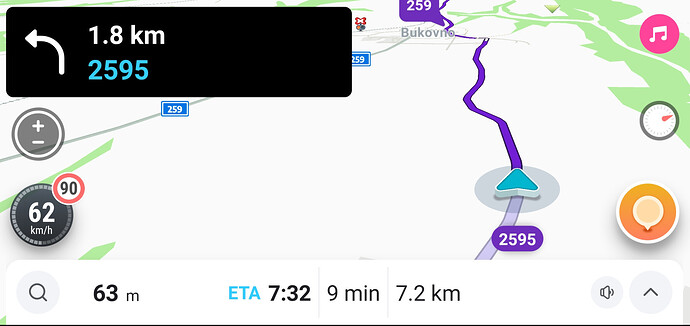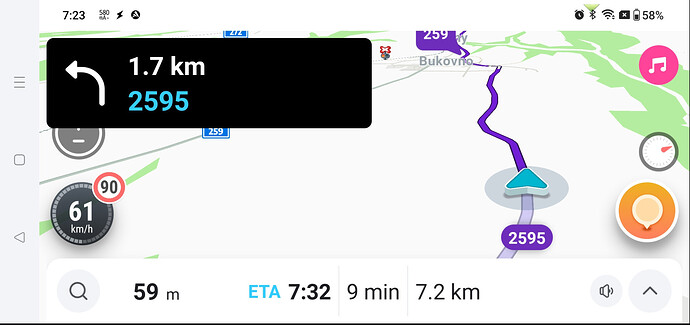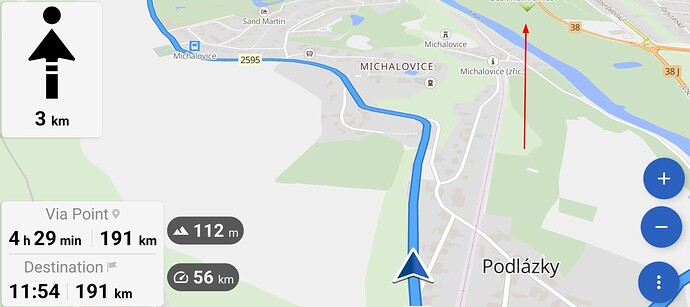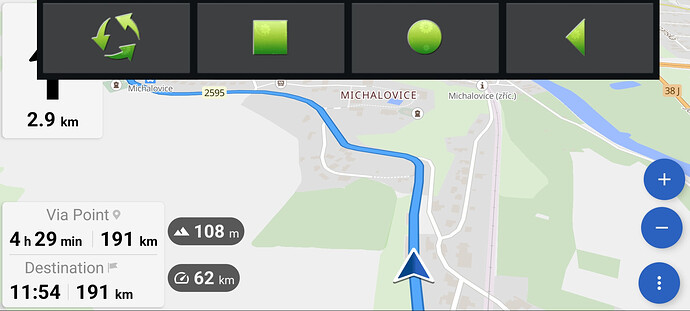Hi,
as Google has broken from Android 10 or 11 the possibility of switching to Full-screen via ADB, the only way how to get the full-screen mode for apps I want (and the developer did not intend to as Tomtom, Waze, even in the Kurviger App the full-screen without status and navigation bars is useful) is the following app (Oneplus 8):
It works, but it disables Back button and Keyboard and a special procedure for re-activation is needed.
It supports automatic mode for selected apps, but has no option for portrait vs. landscape e.g. .
So e.g. in portrait mode for planning in Kurviger App is quite inconvenient …
Thus, I would like to control the behavior via Tasker (portrait, landscape, connected BT headset, etc.), instead of the widget. But there is no Tasker plugin.
In Tasker, I can use Intents, e.g.:
Intent in Tasker for the Tasks below in one overview
#Intent;action=android.intent.action.MAIN;category=com.android.settings.SHORTCUT;launchFlags=0x14000000;component=com.android.settings/.Settings%24DisplaySettingsActivity;end
#Intent;action=android.intent.action.MAIN;launchFlags=0x30008000;component=com.teslacoilsw.launcher/.preferences.SettingsActivity;end
#Intent;action=android.intent.action.MAIN;component=com.ttxapps.drivesync/com.ttxapps.sync.app.SyncNowShortcutActivity;end
and here the individual full Tasker tasks:
Task opening the Display settings
<TaskerData sr="" dvi="1" tv="6.0.10">
<Task sr="task273">
<cdate>1640683356032</cdate>
<edate>1679355033703</edate>
<id>273</id>
<nme>Pok2</nme>
<pri>100</pri>
<Action sr="act0" ve="7">
<code>370</code>
<Bundle sr="arg0">
<Vals sr="val">
<net.dinglisch.android.tasker.RELEVANT_VARIABLES><StringArray sr=""/></net.dinglisch.android.tasker.RELEVANT_VARIABLES>
<net.dinglisch.android.tasker.RELEVANT_VARIABLES-type>[Ljava.lang.String;</net.dinglisch.android.tasker.RELEVANT_VARIABLES-type>
</Vals>
</Bundle>
<Str sr="arg1" ve="3">#Intent;action=android.intent.action.MAIN;category=com.android.settings.SHORTCUT;launchFlags=0x14000000;component=com.android.settings/.Settings%24DisplaySettingsActivity;end</Str>
</Action>
<Img sr="icn" ve="2">
<nme>animal_duck4</nme>
<pkg>net.dinglisch.android.ipack.greenfloralhd</pkg>
</Img>
</Task>
</TaskerData>
Task opening the Nova launcher settings
<TaskerData sr="" dvi="1" tv="6.0.10">
<Task sr="task273">
<cdate>1640683356032</cdate>
<edate>1679355033703</edate>
<id>273</id>
<nme>Pok2</nme>
<pri>100</pri>
<Action sr="act0" ve="7">
<code>370</code>
<Bundle sr="arg0">
<Vals sr="val">
<net.dinglisch.android.tasker.RELEVANT_VARIABLES><StringArray sr=""/></net.dinglisch.android.tasker.RELEVANT_VARIABLES>
<net.dinglisch.android.tasker.RELEVANT_VARIABLES-type>[Ljava.lang.String;</net.dinglisch.android.tasker.RELEVANT_VARIABLES-type>
</Vals>
</Bundle>
<Str sr="arg1" ve="3">#Intent;action=android.intent.action.MAIN;launchFlags=0x30008000;component=com.teslacoilsw.launcher/.preferences.SettingsActivity;end</Str>
</Action>
<Img sr="icn" ve="2">
<nme>animal_duck4</nme>
<pkg>net.dinglisch.android.ipack.greenfloralhd</pkg>
</Img>
</Task>
</TaskerData>
Task starting the syncing via Drivesync
<TaskerData sr="" dvi="1" tv="6.0.10">
<Task sr="task273">
<cdate>1640683356032</cdate>
<edate>1679355033703</edate>
<id>273</id>
<nme>Pok2</nme>
<pri>100</pri>
<Action sr="act0" ve="7">
<code>370</code>
<Bundle sr="arg0">
<Vals sr="val">
<net.dinglisch.android.tasker.RELEVANT_VARIABLES><StringArray sr=""/></net.dinglisch.android.tasker.RELEVANT_VARIABLES>
<net.dinglisch.android.tasker.RELEVANT_VARIABLES-type>[Ljava.lang.String;</net.dinglisch.android.tasker.RELEVANT_VARIABLES-type>
</Vals>
</Bundle>
<Str sr="arg1" ve="3">#Intent;action=android.intent.action.MAIN;component=com.ttxapps.drivesync/com.ttxapps.sync.app.SyncNowShortcutActivity;end</Str>
</Action>
<Img sr="icn" ve="2">
<nme>animal_duck4</nme>
<pkg>net.dinglisch.android.ipack.greenfloralhd</pkg>
</Img>
</Task>
</TaskerData>
My problem is, I cannot find the right Intent syntax, which I can use in Tasker to deal with “Fullscreen Immersive App”…
… even after the developer of the “Fullscreen Immersive App” and “widget” friendly provided me with the entire class of the widget
The entire class of the widget is here
package com.full.imm.receiver
import android.content.Intent
import com.full.imm.util.TrayUtils
import com.full.imm.activity.BootUpActivity
import com.full.imm.receiver.AutostartReceiver
import android.appwidget.AppWidgetProvider
import android.appwidget.AppWidgetManager
import com.full.imm.receiver.TokenBroadcastReceiver
import android.app.PendingIntent
import android.content.Context
import android.widget.RemoteViews
import com.full.imm.R
import com.full.imm.remake.service.ForegroundImmersiveService
import com.full.imm.receiver.ScreenReceiver
import androidx.annotation.StringRes
import android.widget.Toast
/**
* Created by PhotoSafe Inc. on 2020-01-19
*/
class MyAppWidgetProvider : AppWidgetProvider() {
override fun onUpdate(context: Context, appWidgetManager: AppWidgetManager, appWidgetIds: IntArray) {
val N = appWidgetIds.size
// Perform this loop procedure for each App Widget that belongs to this provider
for (i in 0 until N) {
val appWidgetId = appWidgetIds[i]
val one = Intent(context, TokenBroadcastReceiver::class.java)
one.putExtra("id", 1)
one.action = "one"
val nav = PendingIntent.getBroadcast(context, 0, one, PendingIntent.FLAG_UPDATE_CURRENT or PendingIntent.FLAG_IMMUTABLE)
val two = Intent(context, TokenBroadcastReceiver::class.java)
two.putExtra("id", 2)
two.action = "two"
val both = PendingIntent.getBroadcast(context, 0, two, PendingIntent.FLAG_UPDATE_CURRENT or PendingIntent.FLAG_IMMUTABLE)
val r = Intent(context, TokenBroadcastReceiver::class.java)
r.putExtra("id", 3)
r.action = "reset"
val reset = PendingIntent.getBroadcast(context, 0, r, PendingIntent.FLAG_UPDATE_CURRENT or PendingIntent.FLAG_IMMUTABLE)
val rs = Intent(context, TokenBroadcastReceiver::class.java)
rs.putExtra("id", 4)
rs.action = "status"
val status = PendingIntent.getBroadcast(context, 0, rs, PendingIntent.FLAG_UPDATE_CURRENT or PendingIntent.FLAG_IMMUTABLE)
/*Intent intent = new Intent(context, MainActivityImmersive.class);
PendingIntent pendingIntent = PendingIntent.getActivity(context, 0, intent, 0);*/
// Get the layout for the App Widget and attach an on-click listener
// to the button
val views = RemoteViews(context.packageName, R.layout.appwidget_provider_layout)
views.setOnClickPendingIntent(R.id.nav, nav)
views.setOnClickPendingIntent(R.id.both, both)
views.setOnClickPendingIntent(R.id.reset, reset)
views.setOnClickPendingIntent(R.id.status, status)
// Tell the AppWidgetManager to perform an update on the current app widget
appWidgetManager.updateAppWidget(appWidgetId, views)
}
}
}
Fullscreen Immersive App AndroidManifest.xml is here
<?xml version="1.0" encoding="utf-8" standalone="no"?><manifest xmlns:android="http://schemas.android.com/apk/res/android" android:compileSdkVersion="33" android:compileSdkVersionCodename="13" package="com.full.imm" platformBuildVersionCode="33" platformBuildVersionName="13">
<uses-permission android:name="android.permission.WRITE_SECURE_SETTINGS"/>
<uses-permission android:name="android.permission.INTERNET"/>
<uses-permission android:name="com.android.vending.BILLING"/>
<uses-permission android:name="android.permission.SYSTEM_ALERT_WINDOW"/>
<uses-permission android:name="android.permission.ACTION_MANAGE_OVERLAY_PERMISSION"/>
<uses-permission android:name="android.permission.RECEIVE_BOOT_COMPLETED"/>
<uses-permission android:name="android.permission.POST_NOTIFICATIONS"/>
<uses-permission android:name="android.permission.PACKAGE_USAGE_STATS"/>
<uses-permission android:name="android.permission.FOREGROUND_SERVICE"/>
<queries>
<intent>
<action android:name="android.intent.action.MAIN"/>
</intent>
<intent>
<action android:name="android.intent.action.VIEW"/>
</intent>
<intent>
<action android:name="android.intent.action.VIEW"/>
<category android:name="android.intent.category.BROWSABLE"/>
<data android:scheme="https"/>
</intent>
<intent>
<action android:name="android.support.customtabs.action.CustomTabsService"/>
</intent>
</queries>
<uses-permission android:name="android.permission.ACCESS_NETWORK_STATE"/>
<uses-permission android:name="android.permission.WAKE_LOCK"/>
<uses-permission android:name="com.google.android.gms.permission.AD_ID"/>
<uses-permission android:name="com.google.android.finsky.permission.BIND_GET_INSTALL_REFERRER_SERVICE"/>
<uses-permission android:name="android.permission.ACCESS_WIFI_STATE"/>
<permission android:name="com.full.imm.DYNAMIC_RECEIVER_NOT_EXPORTED_PERMISSION" android:protectionLevel="signature"/>
<uses-permission android:name="com.full.imm.DYNAMIC_RECEIVER_NOT_EXPORTED_PERMISSION"/>
<application android:allowBackup="false" android:appComponentFactory="androidx.core.app.CoreComponentFactory" android:enableOnBackInvokedCallback="true" android:fullBackupContent="false" android:fullBackupOnly="false" android:icon="@mipmap/ic_launcher_new" android:isSplitRequired="true" android:label="@string/app_name" android:largeHeap="true" android:name="com.full.imm.BaseApplication" android:roundIcon="@mipmap/ic_launcher_new_circle" android:supportsRtl="true" android:theme="@style/Theme.App.Starting">
<meta-data android:name="applovin.sdk.key" android:value="ARHK76BCA0sN2cVGMM2PfHyPcndwIn4-JX8rKdwdnDQpFxiUue-cWd53CD-taqETwkXoTWeTT8sWJbZ9GPhRvw"/>
<meta-data android:name="com.google.android.gms.ads.APPLICATION_ID" android:value="ca-app-pub-8402082613173606~4956970483"/>
<activity android:configChanges="uiMode" android:exported="true" android:name="com.full.imm.activity.MainActivity" android:theme="@style/AppTheme"/>
<activity android:exported="true" android:name="com.full.imm.activity.BootUpActivity" android:theme="@style/Theme.Transparent"/>
<activity android:configChanges="keyboardHidden" android:exported="true" android:label="@string/app_name" android:name="com.full.imm.rampup.activity.GuideActivity" android:theme="@style/AppTheme">
<intent-filter>
<action android:name="android.intent.action.MAIN"/>
<action android:name="android.intent.action.VIEW"/>
<category android:name="android.intent.category.LAUNCHER"/>
</intent-filter>
</activity>
<activity android:name="com.full.imm.activity.SettingsActivity" android:theme="@style/AppTheme"/>
<service android:enabled="true" android:exported="false" android:name="com.full.imm.remake.service.ForegroundImmersiveService" android:stopWithTask="false"/>
<activity android:exported="true" android:name="com.full.imm.activity.BuyActivity" android:theme="@style/NoContent">
<intent-filter>
<action android:name="android.intent.action.MAIN"/>
<action android:name="android.intent.action.VIEW"/>
</intent-filter>
</activity>
<receiver android:name="com.full.imm.receiver.ScreenReceiver"/>
<receiver android:enabled="true" android:exported="true" android:name="com.full.imm.receiver.AutostartReceiver">
<intent-filter>
<action android:name="android.intent.action.BOOT_COMPLETED"/>
</intent-filter>
</receiver>
<uses-library android:name="org.apache.http.legacy" android:required="false"/>
<receiver android:exported="true" android:name="com.full.imm.receiver.MyAppWidgetProvider">
<intent-filter>
<action android:name="android.appwidget.action.APPWIDGET_UPDATE"/>
</intent-filter>
<meta-data android:name="android.appwidget.provider" android:resource="@xml/example_appwidget_info"/>
</receiver>
<receiver android:name="com.full.imm.receiver.TokenBroadcastReceiver"/>
<activity android:name="com.full.imm.activity.YoutubeActivity" android:theme="@style/Theme.Transparent"/>
<activity android:excludeFromRecents="true" android:exported="false" android:name="com.google.android.gms.auth.api.signin.internal.SignInHubActivity" android:theme="@android:style/Theme.Translucent.NoTitleBar"/>
<service android:exported="true" android:name="com.google.android.gms.auth.api.signin.RevocationBoundService" android:permission="com.google.android.gms.auth.api.signin.permission.REVOCATION_NOTIFICATION" android:visibleToInstantApps="true"/>
<activity android:excludeFromRecents="true" android:exported="true" android:launchMode="singleTask" android:name="com.google.firebase.auth.internal.GenericIdpActivity" android:theme="@android:style/Theme.Translucent.NoTitleBar">
<intent-filter>
<action android:name="android.intent.action.VIEW"/>
<category android:name="android.intent.category.DEFAULT"/>
<category android:name="android.intent.category.BROWSABLE"/>
<data android:host="firebase.auth" android:path="/" android:scheme="genericidp"/>
</intent-filter>
</activity>
<activity android:excludeFromRecents="true" android:exported="true" android:launchMode="singleTask" android:name="com.google.firebase.auth.internal.RecaptchaActivity" android:theme="@android:style/Theme.Translucent.NoTitleBar">
<intent-filter>
<action android:name="android.intent.action.VIEW"/>
<category android:name="android.intent.category.DEFAULT"/>
<category android:name="android.intent.category.BROWSABLE"/>
<data android:host="firebase.auth" android:path="/" android:scheme="recaptcha"/>
</intent-filter>
</activity>
<service android:directBootAware="true" android:exported="false" android:name="com.google.firebase.components.ComponentDiscoveryService">
<meta-data android:name="com.google.firebase.components:com.google.firebase.auth.FirebaseAuthRegistrar" android:value="com.google.firebase.components.ComponentRegistrar"/>
<meta-data android:name="com.google.firebase.components:com.google.firebase.database.DatabaseRegistrar" android:value="com.google.firebase.components.ComponentRegistrar"/>
<meta-data android:name="com.google.firebase.components:com.google.firebase.crashlytics.CrashlyticsRegistrar" android:value="com.google.firebase.components.ComponentRegistrar"/>
<meta-data android:name="com.google.firebase.components:com.google.firebase.analytics.connector.internal.AnalyticsConnectorRegistrar" android:value="com.google.firebase.components.ComponentRegistrar"/>
<meta-data android:name="com.google.firebase.components:com.google.firebase.installations.FirebaseInstallationsRegistrar" android:value="com.google.firebase.components.ComponentRegistrar"/>
</service>
<activity android:exported="false" android:name="com.google.android.gms.common.api.GoogleApiActivity" android:theme="@android:style/Theme.Translucent.NoTitleBar"/>
<provider android:authorities="com.full.imm.firebaseinitprovider" android:directBootAware="true" android:exported="false" android:initOrder="100" android:name="com.google.firebase.provider.FirebaseInitProvider"/>
<receiver android:enabled="true" android:exported="false" android:name="com.google.android.gms.measurement.AppMeasurementReceiver"/>
<service android:enabled="true" android:exported="false" android:name="com.google.android.gms.measurement.AppMeasurementService"/>
<service android:enabled="true" android:exported="false" android:name="com.google.android.gms.measurement.AppMeasurementJobService" android:permission="android.permission.BIND_JOB_SERVICE"/>
<activity android:configChanges="keyboard|keyboardHidden|orientation|screenLayout|screenSize|smallestScreenSize|uiMode" android:exported="false" android:name="com.google.android.gms.ads.AdActivity" android:theme="@android:style/Theme.Translucent"/>
<provider android:authorities="com.full.imm.mobileadsinitprovider" android:exported="false" android:initOrder="100" android:name="com.google.android.gms.ads.MobileAdsInitProvider"/>
<service android:enabled="true" android:exported="false" android:name="com.google.android.gms.ads.AdService"/>
<provider android:authorities="com.full.imm.applovincontentprovider" android:exported="false" android:grantUriPermissions="true" android:initOrder="101" android:name="com.applovin.sdk.AppLovinInitProvider"/>
<activity android:configChanges="keyboard|keyboardHidden|locale|orientation|screenLayout|screenSize|smallestScreenSize|uiMode" android:exported="false" android:hardwareAccelerated="true" android:launchMode="singleTop" android:name="com.applovin.adview.AppLovinFullscreenActivity" android:screenOrientation="behind"/>
<activity android:configChanges="keyboardHidden|orientation|screenSize|uiMode" android:name="com.applovin.sdk.AppLovinWebViewActivity"/>
<activity android:configChanges="keyboardHidden|orientation|screenSize|uiMode" android:name="com.applovin.mediation.MaxDebuggerActivity" android:theme="@style/com.applovin.mediation.MaxDebuggerActivity.Theme"/>
<activity android:configChanges="keyboardHidden|orientation|screenSize|uiMode" android:name="com.applovin.mediation.MaxDebuggerDetailActivity" android:theme="@style/com.applovin.mediation.MaxDebuggerActivity.Theme"/>
<activity android:configChanges="keyboardHidden|orientation|screenSize|uiMode" android:name="com.applovin.mediation.MaxDebuggerMultiAdActivity" android:theme="@style/com.applovin.mediation.MaxDebuggerActivity.Theme"/>
<activity android:configChanges="keyboardHidden|orientation|screenSize|uiMode" android:name="com.applovin.mediation.MaxDebuggerAdUnitsListActivity" android:theme="@style/com.applovin.mediation.MaxDebuggerActivity.Theme"/>
<activity android:configChanges="keyboardHidden|orientation|screenSize|uiMode" android:name="com.applovin.mediation.MaxDebuggerAdUnitDetailActivity" android:theme="@style/com.applovin.mediation.MaxDebuggerActivity.Theme"/>
<activity android:configChanges="keyboardHidden|orientation|screenSize|uiMode" android:name="com.applovin.mediation.MaxDebuggerTestLiveNetworkActivity" android:theme="@style/com.applovin.mediation.MaxDebuggerActivity.Theme"/>
<service android:exported="false" android:name="com.applovin.impl.sdk.utils.AppKilledService" android:stopWithTask="false"/>
<service android:exported="false" android:name="com.applovin.impl.adview.activity.FullscreenAdService" android:stopWithTask="false"/>
<meta-data android:name="com.google.android.gms.version" android:value="@integer/google_play_services_version"/>
<provider android:authorities="com.full.imm.androidx-startup" android:exported="false" android:name="androidx.startup.InitializationProvider">
<meta-data android:name="androidx.emoji2.text.EmojiCompatInitializer" android:value="androidx.startup"/>
<meta-data android:name="androidx.work.WorkManagerInitializer" android:value="androidx.startup"/>
<meta-data android:name="androidx.lifecycle.ProcessLifecycleInitializer" android:value="androidx.startup"/>
</provider>
<service android:directBootAware="false" android:enabled="@bool/enable_system_alarm_service_default" android:exported="false" android:name="androidx.work.impl.background.systemalarm.SystemAlarmService"/>
<service android:directBootAware="false" android:enabled="@bool/enable_system_job_service_default" android:exported="true" android:name="androidx.work.impl.background.systemjob.SystemJobService" android:permission="android.permission.BIND_JOB_SERVICE"/>
<service android:directBootAware="false" android:enabled="@bool/enable_system_foreground_service_default" android:exported="false" android:name="androidx.work.impl.foreground.SystemForegroundService"/>
<receiver android:directBootAware="false" android:enabled="true" android:exported="false" android:name="androidx.work.impl.utils.ForceStopRunnable$BroadcastReceiver"/>
<receiver android:directBootAware="false" android:enabled="false" android:exported="false" android:name="androidx.work.impl.background.systemalarm.ConstraintProxy$BatteryChargingProxy">
<intent-filter>
<action android:name="android.intent.action.ACTION_POWER_CONNECTED"/>
<action android:name="android.intent.action.ACTION_POWER_DISCONNECTED"/>
</intent-filter>
</receiver>
<receiver android:directBootAware="false" android:enabled="false" android:exported="false" android:name="androidx.work.impl.background.systemalarm.ConstraintProxy$BatteryNotLowProxy">
<intent-filter>
<action android:name="android.intent.action.BATTERY_OKAY"/>
<action android:name="android.intent.action.BATTERY_LOW"/>
</intent-filter>
</receiver>
<receiver android:directBootAware="false" android:enabled="false" android:exported="false" android:name="androidx.work.impl.background.systemalarm.ConstraintProxy$StorageNotLowProxy">
<intent-filter>
<action android:name="android.intent.action.DEVICE_STORAGE_LOW"/>
<action android:name="android.intent.action.DEVICE_STORAGE_OK"/>
</intent-filter>
</receiver>
<receiver android:directBootAware="false" android:enabled="false" android:exported="false" android:name="androidx.work.impl.background.systemalarm.ConstraintProxy$NetworkStateProxy">
<intent-filter>
<action android:name="android.net.conn.CONNECTIVITY_CHANGE"/>
</intent-filter>
</receiver>
<receiver android:directBootAware="false" android:enabled="false" android:exported="false" android:name="androidx.work.impl.background.systemalarm.RescheduleReceiver">
<intent-filter>
<action android:name="android.intent.action.BOOT_COMPLETED"/>
<action android:name="android.intent.action.TIME_SET"/>
<action android:name="android.intent.action.TIMEZONE_CHANGED"/>
</intent-filter>
</receiver>
<receiver android:directBootAware="false" android:enabled="@bool/enable_system_alarm_service_default" android:exported="false" android:name="androidx.work.impl.background.systemalarm.ConstraintProxyUpdateReceiver">
<intent-filter>
<action android:name="androidx.work.impl.background.systemalarm.UpdateProxies"/>
</intent-filter>
</receiver>
<receiver android:directBootAware="false" android:enabled="true" android:exported="true" android:name="androidx.work.impl.diagnostics.DiagnosticsReceiver" android:permission="android.permission.DUMP">
<intent-filter>
<action android:name="androidx.work.diagnostics.REQUEST_DIAGNOSTICS"/>
</intent-filter>
</receiver>
<provider android:authorities="com.full.imm.tray" android:exported="false" android:multiprocess="false" android:name="net.grandcentrix.tray.provider.TrayContentProvider"/>
<activity android:enabled="false" android:exported="false" android:launchMode="singleInstance" android:name="com.google.android.play.core.missingsplits.PlayCoreMissingSplitsActivity" android:process=":playcore_missing_splits_activity" android:stateNotNeeded="true"/>
<activity android:exported="false" android:name="com.google.android.play.core.common.PlayCoreDialogWrapperActivity" android:stateNotNeeded="true" android:theme="@style/Theme.PlayCore.Transparent"/>
<service android:enabled="false" android:exported="true" android:name="com.google.android.play.core.assetpacks.AssetPackExtractionService">
<meta-data android:name="com.google.android.play.core.assetpacks.versionCode" android:value="11003"/>
</service>
<service android:enabled="false" android:exported="false" android:name="com.google.android.play.core.assetpacks.ExtractionForegroundService"/>
<meta-data android:name="com.google.android.play.billingclient.version" android:value="4.0.0"/>
<activity android:configChanges="keyboard|keyboardHidden|orientation|screenLayout|screenSize" android:exported="false" android:name="com.android.billingclient.api.ProxyBillingActivity" android:theme="@android:style/Theme.Translucent.NoTitleBar"/>
<service android:exported="false" android:name="com.google.android.datatransport.runtime.backends.TransportBackendDiscovery">
<meta-data android:name="backend:com.google.android.datatransport.cct.CctBackendFactory" android:value="cct"/>
</service>
<service android:exported="false" android:name="com.google.android.datatransport.runtime.scheduling.jobscheduling.JobInfoSchedulerService" android:permission="android.permission.BIND_JOB_SERVICE"/>
<receiver android:exported="false" android:name="com.google.android.datatransport.runtime.scheduling.jobscheduling.AlarmManagerSchedulerBroadcastReceiver"/>
<service android:directBootAware="true" android:exported="false" android:name="androidx.room.MultiInstanceInvalidationService"/>
<meta-data android:name="com.android.vending.splits.required" android:value="true"/>
<meta-data android:name="com.android.stamp.source" android:value="https://play.google.com/store"/>
<meta-data android:name="com.android.stamp.type" android:value="STAMP_TYPE_DISTRIBUTION_APK"/>
<meta-data android:name="com.android.vending.splits" android:resource="@xml/splits0"/>
<meta-data android:name="com.android.vending.derived.apk.id" android:value="3"/>
</application>
</manifest>
…but, unfortunately, here the friendly support of the app developed stopped…
… that I have enough information to proceed…
I was trying something like
#Intent;android.intent.action.MAIN;component=com.full.imm/com.full.imm.R.id.both;end
but no luck, I am just Tasker user, no experience in Android development…
Probably actions 2 and 3
views.setOnClickPendingIntent(R.id.both, both)
views.setOnClickPendingIntent(R.id.reset, reset)
are the ones of interest for hiding both status and navigation bars ad reseting them again…
Will any experienced Android Developer Friend help me in finding the proper intents, please?