This kurviger file exported from the Kurviger app leads to JSON error when trying to import into Kurviger Web.
#Mosel Alf.kurviger (44.7 KB)
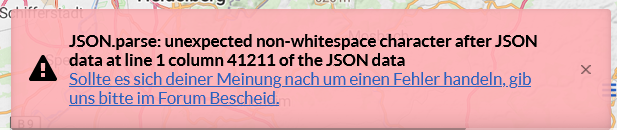
This kurviger file exported from the Kurviger app leads to JSON error when trying to import into Kurviger Web.
#Mosel Alf.kurviger (44.7 KB)
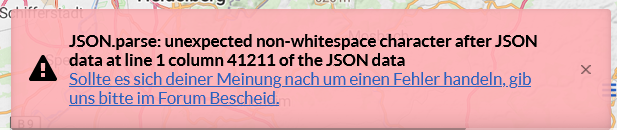
I do not understand it, but this workaround helps:
Hmmm - changing the name was not the reason: If I open the file in Kurviger App (Version 2.1.6) and just save it with the same name, I can open it in Kurviger.de …

Which Kurviger App version do you use?
I tried to read the Kurviger file of @Tom in my converter - that also fails:
Uncaught SyntaxError: Unexpected token | in JSON at position 41210
So I had a look at the file @ character 41211 (see error screenshot of @Tom ):
The following text does not fulfil the rules for a JSON file, so - from my point of view - it is not a problem of the website but caused by the creator of .kurviger file.
But very interesting: The Kurviger App can handle the import of that file, although it is corrupted … ![]()
@devemux86 : If I am right, the category might be changed from “Website” to “App”.
The file seems corrupted, Firefox also cannot open it (with json extension).
Was the file originally exported from the app or did someone edit it?
If there is a route url we can try reproducing the report.
it was exported from the Kurviger app 2.0 latest built
already found the root cause of the problem?
If you proceed with App Version 2.0 as described in.
does it work or not (which means: can you reproduce the bug)?
If yes - can you share a route link ?
It doesn’t work. I can reproduce the bug. I use 2.1.6.
I have put the file in this post on the top. If I do what you have proposed, I get the same Json error in kurviger.de reported already.
Thanks for the feedback - I think the app expert is needed 
In case that you even can not share a route link I supply a link here, with that you can open the route in Kurviger.de:
Edit: Oops, did not work - I try again: Mosel Alf | Kurviger
Thanks for the link.
Opening it in the app, the export seems to work properly (like all these years).
In the reports, we need to understand exactly what is happening.
Random / isolated cases may be modified files by device or user.
Most importantly: a report should be reproduced other users too.
Yes in the app it works, but when you export from the app, then it doesn’t work anymore in the web. I can reproduce the problem with other files.
Trying the above link, export from the app and import in the website work properly.
Where do you store the exported file?
Does your device / storage / SD card work properly?
Can you try another device / storage / SD card?
Can other users try the process?
Do other users see any problem?
The link is working, but that’s not the problem. I always export the route from the app to the internal smartphone storage, then copy it into the cloud with total commander and then import it from there
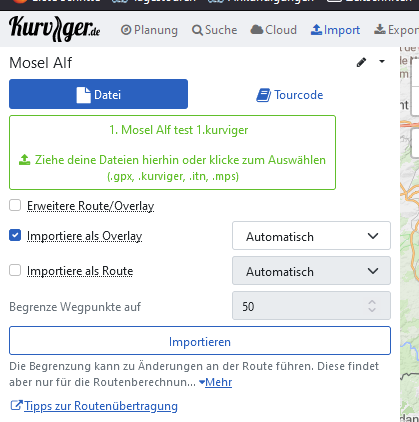
and this produces this error
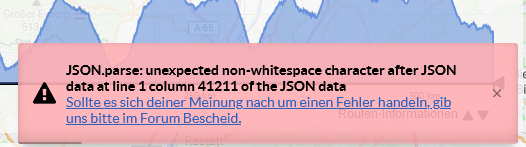
when I export it on the sd drive first and then copy it into the cloud and import from there it is even weird
the route cannot be calculated because the names of the waypoints have disappeared and the error message is telling this when clicking on “calculate route”
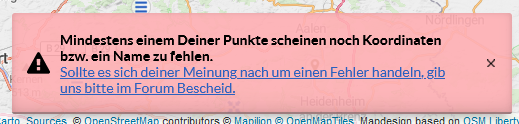
this is the file
Mosel Alf test 3.kurviger (40.4 KB)
and this is the file which produces the json error, very strange
#Mosel Alf.kurviger (44.7 KB)
You better check the files in all steps after the app export to see where they are modified / corrupted.
I don’t know the format, so I can’t say why something is corrupted.
But I have just made a test to import the stored route in the old kurviger 1.14.19 and export it from there to my internal storage, the rest via the cloud is the same. And then it works. I gues the problem is then connected to Kurviger 2.x (I use the latest 2.1.6). What is the difference in the files?
Mosel Alf test 3.kurviger (40.4 KB)
Or the problem is purely in the web version. I don’t know. In the app I don’t get any error message and can load all routes.
The format is json and the export is the same in the apps.
Importing your kurviger file in app v2 and exporting it again,
it produces exactly the same file, it can imported in website.
Most likely something later or in the transfer process damages the file.
yes, probably it is the total commander which corrupts the file. When I upload it manually with the Cloud app, then it works… strange, but good to know how to avoid it. Thanks.