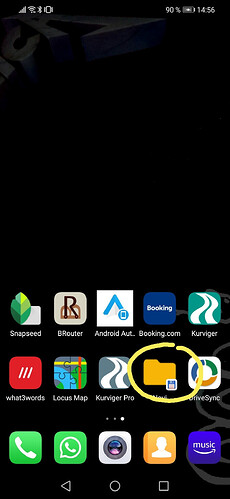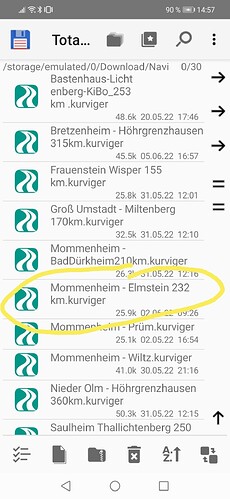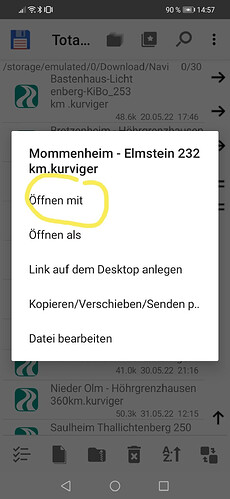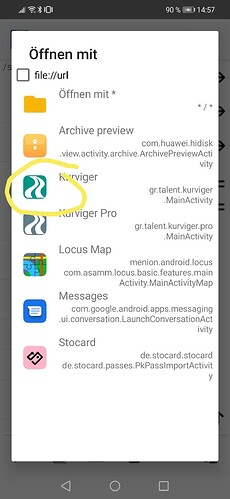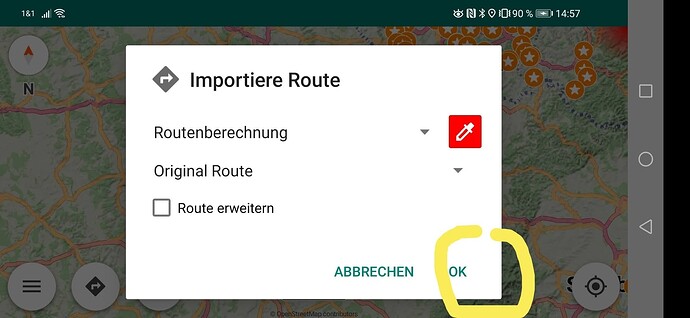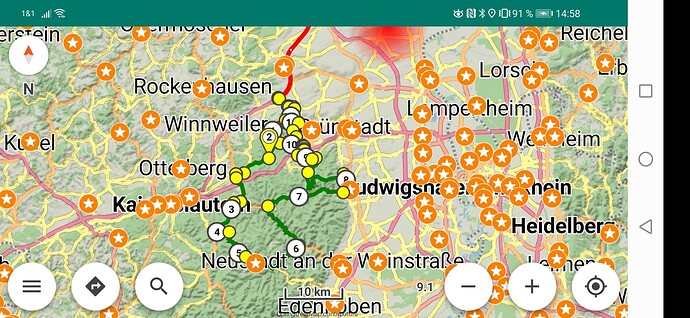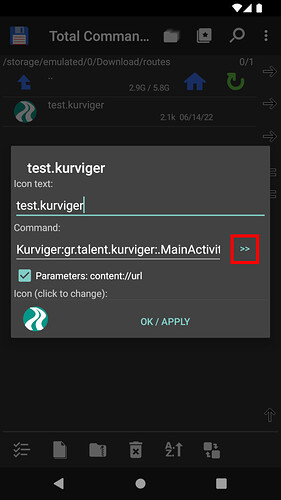What is the folder name related to the desktop in Android?
What do you mean?
In Windows, the desktop corresponds to a system folder.
Everything you put into this system folder (links or files) is displayed on the desktop.
Is this different in Linux / Android?
DE
Vielleicht habe ich durch die häufige Verwendung von TC den Überblick verloren und bin inzwischen zu blöd für die einfachen Lösungen. ![]()
WIE bekommst du einen Ordner auf den Desktop??
SORRY: Hab’s herausgefunden …
ABER: Wenn ich dann auf die Einträge im Ordner klicke, kommt wieder eine Fehlermeldung, also KEINE LÖSUNG! ![]()
EN
Maybe I lost the overview by the frequent use of TC and am now too stupid for the simple solutions. ![]()
HOW do you get a folder on the desktop???
SORRY: I did find out … ![]()
BUT: When I then click on the entrries in the folder, an error message is shown again, so NO SOLUTION! ![]()
Do not mix desktop operating systems and Android.
Linux allows desktop items (except Gnome).
Android home screen is not like the Windows desktop.
Android is based on a modified version of the Linux kernel.
Have you tried with other file managers?
I’ve been using Total Commander since the beginning.
(when it was called Windows Commander)
On Linux there is Double Commander (compatible with TC plugins).
Ok, thx - that’s what I wanted to know … ![]()
No - I don’t want to spend too long experimenting and looking for more solutions (and, by the way, my mobile is overflowing) -
I am happy with my WhatsApp solution described above. ![]()
Me too … in the old days! ![]()
![]()
I still belong to the MS-DOS generation … ![]()
Also bei mir klicke ich in Google Drive die Tour “sowieso.kurviger” an und schon öffnet sich kurviger und ich kann die Route laden.
2.in Drive die 3 punkte rechts neben der datei anklicken und auf" zum Startbilschirm hinzufügen".Geht auch. ![]()
Gruss Rolf
Ja, schon klar. Danke!
Wie schon geschrieben: Dazu muss man den Google Drive halt auch verwenden.
Welchen Weg nimmst DU denn, um die Dateien in die Google Cloud zu bekommen?
Hallo Uli,
ich kann Dir nicht ganz folgen. Ich habe einen Ordner auf dem Handy angelegt, der über DriveSync mit einem Ordner auf meinem Google Account verknüpft ist. In diesem Ordner sind die *.kurviger Dateien abgelegt.
Einmal antippen öffnet den Ordner auf dem Handy im TC:
Hier tippe ich die gewünschte Route kurz an und wähle ‘öffnen mit’:
und anschließend die gewünschte kurviger Version
in kurviger bestätige ich die angezeigte Import Option
und kann dann die Route abfahren
Falls ich die Route jetzt am Handy modifiziere, exportiere ich die aus kurviger wieder in den Navi Ordner und synchronisiere einmal über DriveSync und fertig ist die Laube.
@Uli_LH means TC file links directly on the kurviger files.
(not TC folder link to the route folder)
Ok, I just reproduced it. I created a link to a *.kurviger file of the described folder on my mobile’s desktop. The link opened the route in kurviger app less any issue - so I still struggle a bit to understand Uli’s problem.
With what app, Total Commander?
What Android?
Hab mir extra schnell TC installiert.
Hab auch kein Problem gehabt.
Meinen Ordner für die Kurviger Dateien (auf SD-Karte) lange gedrückt und dann link auf Desktop erstellen.
Der Link ist da und TC öffnet sich mit genau dem Ordner.
So nun mit einer einzelnen Kurviger Datei und siehe da er fragt mich “mit kurviger öffnen nur diesmal immer”
Funktioniert auch!
So nun mal was ausprobiert.
Wenn man für die Datei "Link auf dem Desktop anlegen auswählt, dann kommt ein Fenster.
Da hab ich das Häkchen bei Parameter: content://url jetzt entfernt und so den Link angelegt.
Siehe da es kommt bei mir auch der Fehler Permisson denied.
Hoffe das hilft.
Verstehe aber nicht warum man das braucht. Das ist ja immer nur eine Datei die ich jedesmal anlegen muss wenn ich eine neue Tour fahre.
Ich kopiere meine Touren in den Ordner auf der SD-Karte und such mir die für den Tag passende einfach aus. So brauch ich auch kein I-Net (z.B. in der Schweiz)
That’s exactly what I wanted to know!
Just assumes the use of synchronized GDrive, which I want to avoid.
Thanks!
Genau DAS wollte ich wissen!
Setzt halt die Nutzung von synchronisiertem GDrive voraus, was ich vermeiden will.
Danke!
Ok, agree so far.
Ok - THAT exactly differs from my phone’s behavior.
And THAT differs as well.
Which Android and TC version?
In MY case it’s different: I often create multiple routes (for different reasons) for a trip in advance at home and want to be able to switch between them very quickly on the road if needed, without having to go through the import menu of Kurviger.
First part of that description is about TC folder links.
Don’t they work similarly on your Android?
TC folder links just have 1 extra click, to open the folder.
Then you are in TC and kurviger files open in the same way (without import menu).
Yes, with Total Commander, Android 10, Huawei Mate 20 lite. I have adjusted the preset of *.kurviger link to kurviger app and it worked less any issue.
So you need to press the >> button and select the Kurviger app,
then the Total Commander file links work:
1 Links to folders:
1.1 If created with Android file manager, they open the folder correctly in Android file manager.
1.2 If created with TC, they open the folder correctly in TC.
2 Kurviger files in those folders:
2.1 In Android file manager:
immediate error message (comes in German >> System message):
“Alle mit dieser Aktion zusammenhängenden Apps wurden deaktiviert, gesperrt oder sind nicht installiert.” (= “All apps related to this action have been disabled, locked, or are not installed.”)
2.2 In TC file manager:
see my post above:
Kurviger is opened, but then error message (comes in English >> Kurviger message?):
“[file path & name] kurviger: open failed: EACCES (Permission denied)”
(Just to add: That is exactly how I do it, does not prevent the error.)