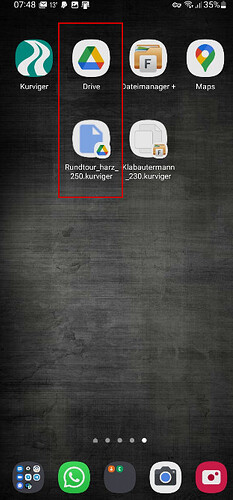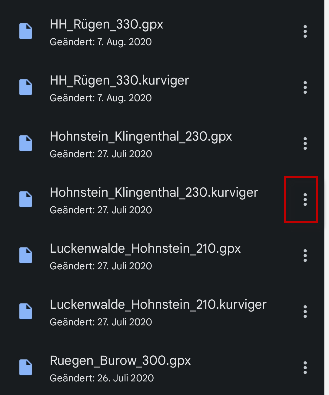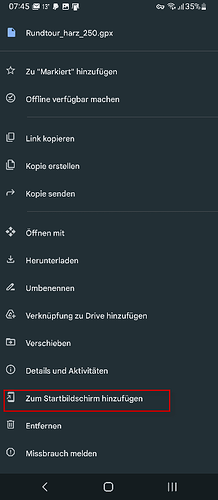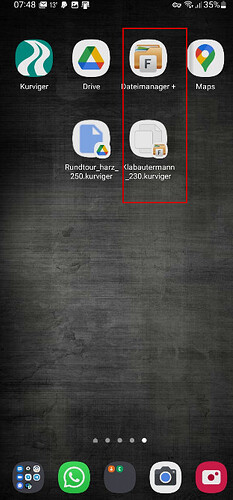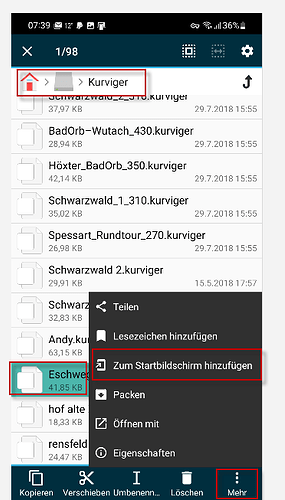EN
Thank you, @devemux86, @Hampic and everyone else.
Misunderstanding: of course I know how to get a file to the Google Cloud (Google Drive).
I was just hoping you guys know a shorter way than I do.
And I know the other threads on the subject as well - thanks for the links anyway!
I tested again (Android 6.0.1):
- when I short click on a *.Kurviger file in Total Commander (TC), Kurviger opens, but the route does not load (“permission denied”) >> NO SOLUTION.
- if I click the *.Kurviger file in TC long, the context menu of TC opens and I can select “Send to”, but Kurviger is not offered as target application >> NO SOLUTION.
- if I click long on the *.Kurviger file in TC as in 2. the context menu of TC opens and I can select “Create link on desktop” and Kurviger as target application, the link is also created on the Android desktop, clicking on the link correctly opens Kurviger, but the route is not loaded (“Permission denied”) as in 1. >> NO SOLUTION.
My SOLUTION via WhatsApp:
- if I long-click the *.Kurviger file in TC as in 2. the context menu of TC opens and I can select “Send to”; if I then select WhatsApp and my own WA “group” “Notes” (or another co-rider or group), the *Kurviger file is stored there (which I can then add comments to via WhatsApp messages and of course also forward to other WhatsApp users); a click on the link in WhatsApp immediately opens Kurviger and the route.
Since I almost always have WhatsApp open anyway, this is nearly as fast for ME as using a link on the Android desktop.
ALTERNATIVE SOLUTION via Google Drive:
- instead of WhatsApp also goes the way you mentioned via TC and Google Drive (method as above), and from Google Drive I can then in a 2nd step put a link on the Android desktop, which also opens Kurviger + Route directly, as correctly described by @Hampic.
ADVANTAGE: Link on the desktop.
DISADVANTAGE: Commenting and direct forwarding not possible.
DE
Vielen Dank, @devemux86, @Hampic und alle anderen.
Missverständnis: Ich weiß natürlich, wie ich eine Datei in die Google Cloud (Google Drive) bekomme.
Ich hatte nur die Hoffnung, ihr kennt einen kürzeren Weg als ich.
Und ich kenne auch die anderen Threads zum Thema - danke trotzdem für die Links!
Ich habe erneut getestet (Android 6.0.1):
- Wenn ich eine *.Kurviger-Datei in Total Commander (TC) kurz anklicke, öffnet sich Kurviger, aber die Route wird nicht geladen (“Permission denied”) >> KEINE LÖSUNG.
- Wenn ich die *.Kurviger-Datei in TC lang anklicke, öffnet sich das Kontextmenü von TC und ich kann “Senden an” auswählen, Kurviger wird aber nicht als Zielanwendung angeboten >> KEINE LÖSUNG.
- Wenn ich wie bei 2. die *.Kurviger-Datei in TC lang anklicke, öffnet sich das Kontextmenü von TC und ich kann “Link auf dem Desktop anlegen” und Kurviger als Zielanwendung auswählen, der Link wird auch auf dem Android-Desktop angelegt, ein Klick auf den Link öffnet korrekt Kurviger, aber die Route wird wie bei 1. nicht geladen (“Permission denied”) >> KEINE LÖSUNG.
Meine LÖSUNG via WhatsApp:
- Wenn ich die *.Kurviger-Datei wie in 2. in TC lang anklicke, öffnet sich das Kontextmenü von TC und ich kann “Senden an” auswählen; wenn ich dann WhatsApp und meine eigene WA-“Gruppe” “Notizen” (oder einen anderen Mitfahrer oder eine andere Gruppe) auswähle, wird dort die *Kurviger-Datei hinterlegt (den ich dann per WhatsApp-Nachrichten mit Kommentaren ergänzen und natürlich auch an andere WhatsApp-Nutzer weiterleiten kann); ein Klick auf den Link in WhatsApp sofort öffnet Kurviger und die Route.
Da ich WhatsApp sowieso fast immer geöffnet habe, ist das für MICH fast genauso schnell wie über einen Link auf dem Android-Desktop.
ALTERNATIVE LÖSUNG via Google Drive:
- Statt WhatsApp geht auch der von euch genannte Weg über TC und Google Drive (Methode wie oben), und aus Google Drive kann ich dann in einem 2. Schritt einen Link auf den Android-Desktop setzen, der ebenfalls Kurviger + Route direkt öffnet, wie von @Hampic korrekt beschrieben.
VORTEIL: Link auf dem Desktop.
NACHTEIL: Kommentierung und direkte Weiterleitung nicht möglich.