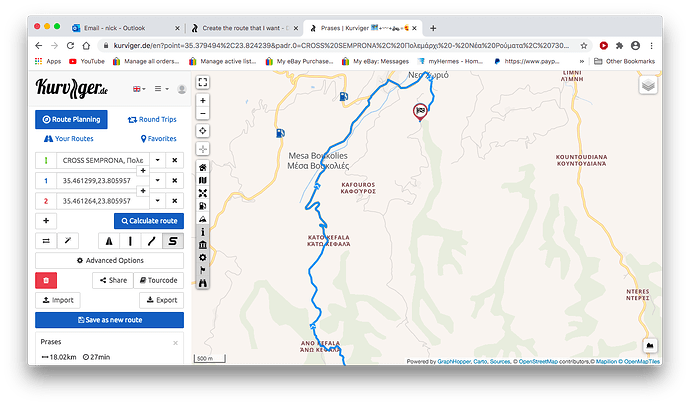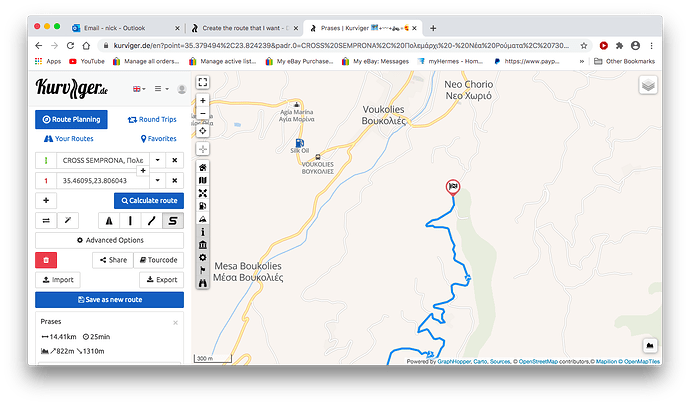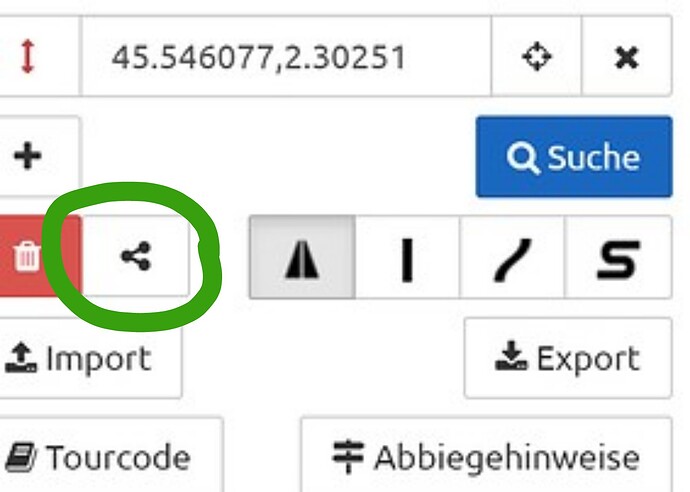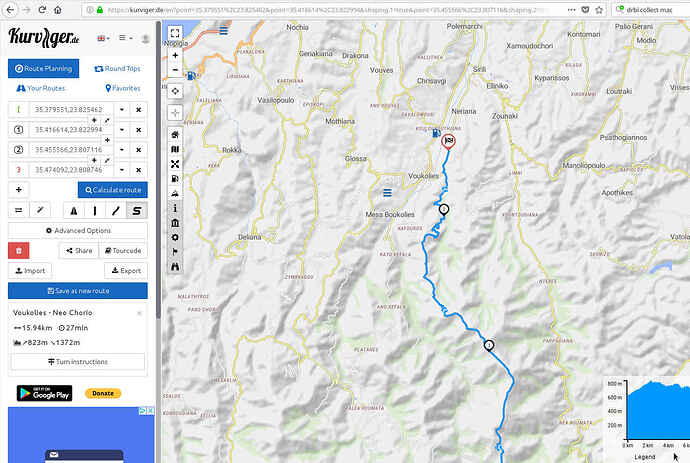REROUTING -
When creating a new route(LAPTOP for transfer) at some point the software does the “dreaded reroute” just like google maps does…
How do i stop ANY rerouting and create the route that I WANT not the one the software wishes me to go on.
Is there a button to switch off rerouting-if not why not??
Thank you
Is it about the app or the website?
Rerouting in app navigation can be switched in settings or when press top-left navigation panel.
What do you mean with re-routing?
You can create any route, as long as the roads are legal for motorcycle.
Could you share an example so we can better understand what you mean?
When you click the “share button” on the website, it shows an URL.
Please post that URL.
hi thanks for the reply -its in the website
re routing is an english word that holds the meaning in this case in reference to route planning.-It means an alternate route (in this case) is selected by the computer without any request to do so from the user
"i drag the end point of the route along a specific road i want to travel.At a particular point on that route the previous “blue line” of the route i was in the process of creating is moved to a different road-because that road has a shorter distance.
I am not interested in a shorter distance.i want to create my own specific route.
i am considerably experienced with motorcycles but take time to learn computer functions,like a great many people… thank you for your patience
Is it possible to upload photos to the forum
i found how to upload photos of the problem.i am sure there must be a simple answer to this…!
![last error|690x405]You can copy the route url using the “Share” button,
so everyone better understands your route options.
When you click the “share button” you get a link like this:
Kurviger - That should be aproximatly your route ![]()
With such a link it is easier for others to reproduce your route than with photos.
If you don’t like what the computer has calculated you can add extra waypoints:
Than your route may look like this:
Kurviger
To add extra waypoints:
- click on the route - a waypoint is created
- than you can drag that waypoint to another place.
Onother possibility is to right click, to place new waypoints.
The way I create routes is like this:
- Select start point
- Select end point
- Than see what the computer has suggested.
- If I don’t like the result, than i add extra waypoints
- Repeat adding waypoints until the route looks like I want it.
Manfred
that seems a really good idea .there is a YT video where a guy reviewing the app experiences the same problem and fixes it by using waypoints.THANKS TO ALL who have given help so far.i will try to do this tomorrow after i finish stripping down an R1.
i really like the look of the app so far -unless you are an expert all things take a little practice so no problem…
Most helpful manfred.I added in plenty of waypoints and it stayed on “my route”.problem solved!
I have to say it looks great.I ride the wilds with maps but the kurviger will be a very handy tool so i dont have to check the route constantly.when you are off road its a completely different experience-literally hundreds of turns that all appear very similar,no road signs and a 450cc husqvarna “breathing down my neck”!!