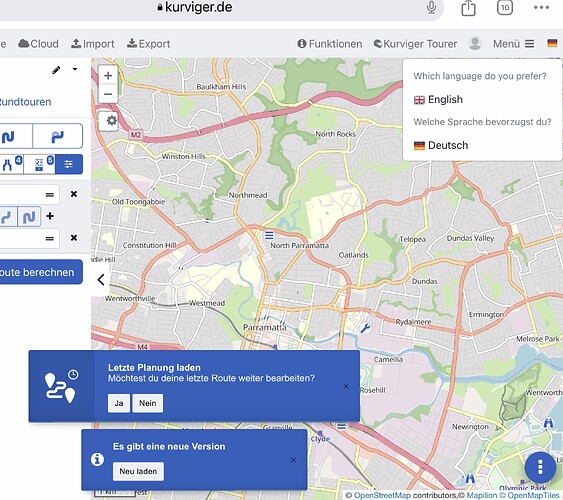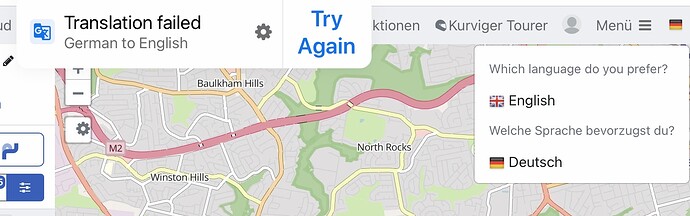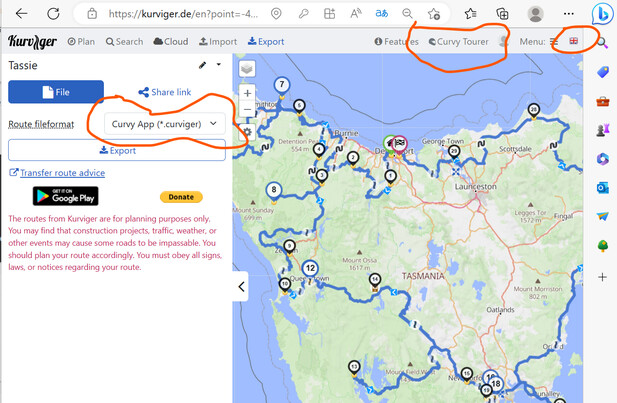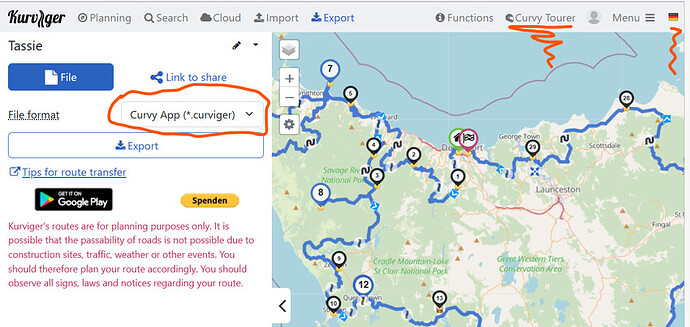Cleared caches, rebooted and it worked for a little bit and then it reverted to the originally reported state.
For language I have noticed that each time I load Kurviger it’s default is German and asks me 1) do I want to load my previous route Ja or Nien
-
There is a new version reload 3) There is a new version reload (twice at least)
-
Translation failed
I also get a pop up dialogue “do you always want to translate German to English” and I select Yes BUT then the German Flag  symbol stills displays and I have to selected English
symbol stills displays and I have to selected English 
This is on Chrome browser on Windows 10 (old and new laptops) and Chrome on iPad - with Chrome on iPad the waypoint syncs and display distances correctly.
I come from 20 year Tech Support background and can usually get myself sorted out but this puzzling me. I will try Safari browser.
I see that Safari support has been discontinued for Windows !
I will try Edge on Windows 10
On my first use of Edge it was showing “Curvy” instead of “Kurviger” when both English and German languages where selected.
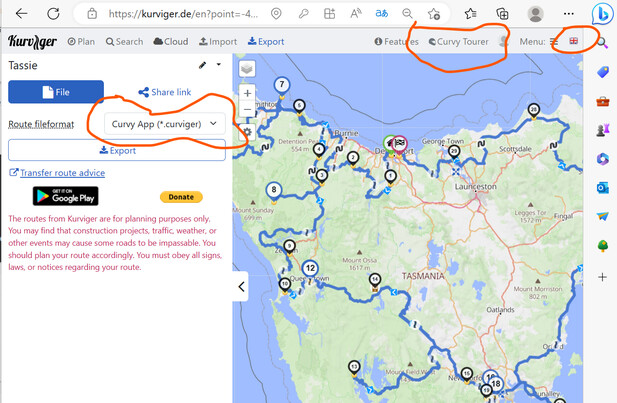
I logged out, closed Edge and restarted and now all functionality seems to be ok except it does not remember I like to use English and I need to select it each time. I can live with this.
Edge seems faster and I have installed the Kurviger “App” on my Taskbar.
I am certainly having issues with Chrome but I acknowledge that there are no other reports of this type of behavior so Edge for now.
All of the above issues have yesterday afternoon Sydney time appear to have been returned to what one would expect.
Perhaps some local bug but all other websites were working ok.
Hi Patrick, yesterday afternoon this behavior was no longer happening and I can now change Route names as I wish.
The only thing I did on the PC was run CC Cleaner job to clean up old temp files and other rubbish.
So glad service is back, Kurviger is great.
GC
1 Like
Confirm this is working properly again now.
GC
1 Like
Thanks for the update!
I wanted to provide an update in this thread as well, we have disabled the automatic translation feature in the route planning view. Chrome has detected the language of Kurviger incorrectly and did change texts, which sometimes even broke the website.
![]() symbol stills displays and I have to selected English
symbol stills displays and I have to selected English ![]()