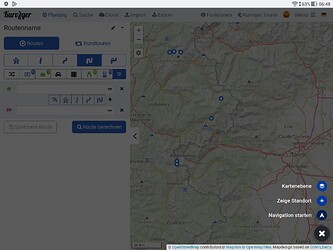I imported a GPX as overlay and saw that it was not the right one. So I wanted to delete the overlay again.
Unfortunately the delete option is not shown after tapping the action button:
Workaround: Enter a dummy route, then the delete option is shown after tapping the action button.
This is the GPX used as overlay:
mountain_passes-rte.gpx (2,0 KB)