After importing GPX with waypoints (XML tag <wpt> ) as overlay they are shown on map and can be clicked to show information / add to favorites in a speech bubble:
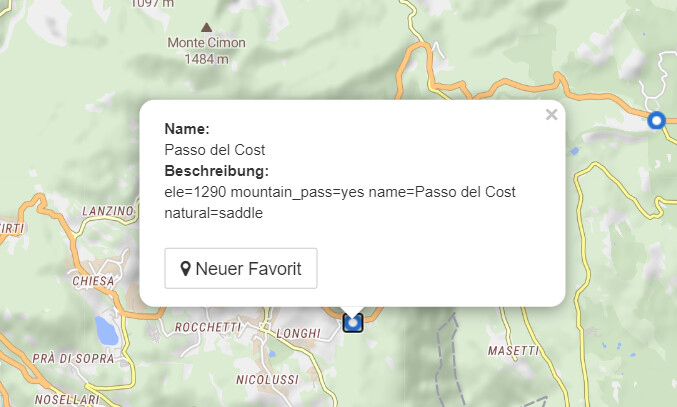
My suggestion: Add butttons “Insert as start/destination/ViaPoint/ShapingPoint” in that bubble, so that this waypoint is added to route. The name of the overlay waypoint should be copied to route waypoint name. Also a dropdown as in favorite/bookmark speech bubble would be useful:
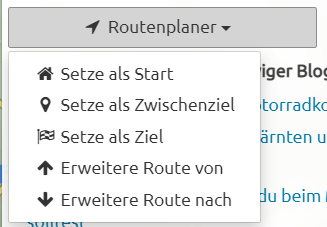
Reason: If you have a list of POIs as GPX, which you do not want to add completely to your bookmarks, it would be much more comfortable to add them to routes (including copying the name). Example in my case: A list of mountain passes exported from OSM via overpass-turbo - even for a small region of italy there are > 300 mountain passes, which I do not want to add to my favorites.
Another example would be using a passknacker export as described in documentation - there are so many passes that it is not useful to import them in favorites.
Adding the desired overlay waypoint to bookmarks/favorites first and ivserting that new bookmark/favorite to route afterwards is not so comfortable.
1 Like
Thanks for the suggestion. This is already on the todo list and should be available soon™.
This should be available now 
Thanks for implementation.
I tested on my tablet with Android 7 and chrome.
Adding overlay waypoints via long tap works, but just tapping on them “blocks” left panel.
I imported paesseIT01.gpx (172,1 KB) (overpass-turbo export) only as overlay.
Short tap on waypoint puts a crosshair on it and shows info on left panel:
But now the left panel seems to be frozen - the “back button” (“lower than” symbol on the left of “Passo del Cost”) does not work.
Tapping on further waypoints seems to add them to panel.
Also if I switch to “Planung” in menu bar, panel is still frozen:
With Firefox and Opera (same device, Android 7) the behaviour is equal.
Thanks for providing this issue and also for the GPX. There was an issue with the GPX. I could locate and solve this issue, should work soon.
1 Like
I just recognized that @boldtrn did some changes (currently he has both feet on the acceleration pedal  ) - thanks a lot!
) - thanks a lot!
Works fine now.
I really like the buttons appearing on left panel after tapping on overlay waypoint  - much more comfortable on touch device than using context menu.
- much more comfortable on touch device than using context menu.
1 Like
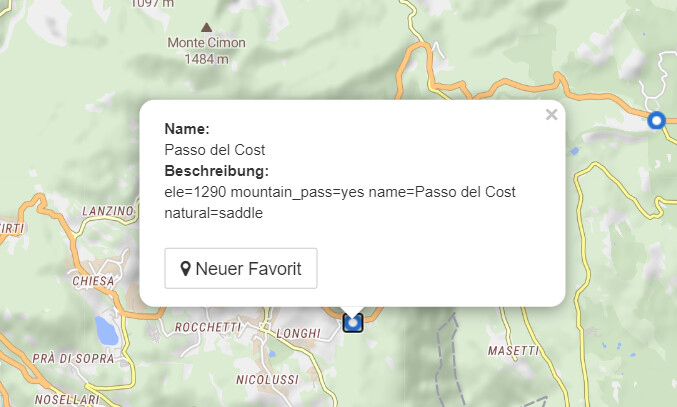
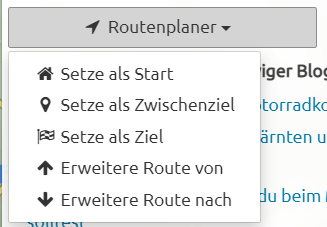
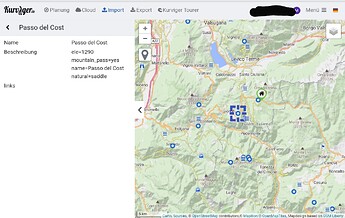
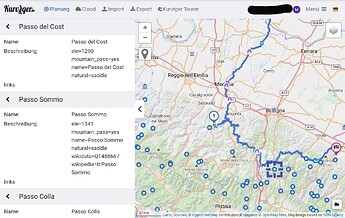
 ) - thanks a lot!
) - thanks a lot! - much more comfortable on touch device than using context menu.
- much more comfortable on touch device than using context menu.