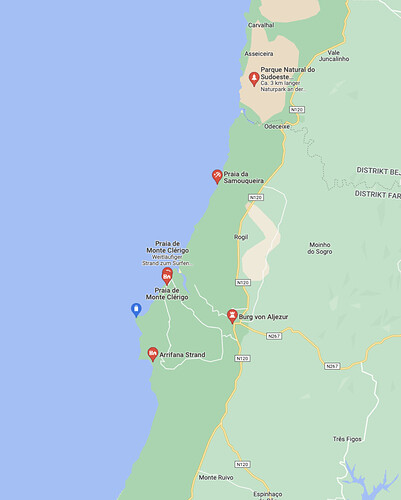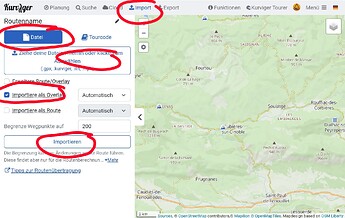I’m planning my 8’000 km tour and based on reading material, I plan the route in kurviger.
So far so good. In addition to the route, I have a list of POIs found in D&K, Baedeker, Google, Camper Guide, personal recommendations. For all these POIs, I add them to Kurviger.
If you zoom out to see overview for the next 100-200 kilometer, you can hardly see the POI anymore. Zoom in, you see the POI, but you loose the overview.
I like to have really large big POIs (dots, arrows, …) doesn’t matter if you can not read the cities around. But it gives the opportunity to get the overview, where to go next, to bypass the POI because it’s a too heavy detour and so on.
Currently, I add the POI into Google Maps. Works well but I have two maps to look after.
Any clue appreciated
Thanks & regards
Rolf
Deutsch
wie kann ich einen richtig grossen, gut sichtbaren POI generieren? 
Currently, you can’t change the symbols for this. Have you tried using the favorites? They should work a bit better for this kind of planning, but the overall number is limited, so this might be an issue for large POI collections.
Could you maybe show a screenshot of the issue?
Kurviger web version
Google Maps
BTW, add new POI on the web version; does this work without shaping point ?
Yes, you can load overlays, have you tried that? I can’t see any overlays in your screenshot?
I searched in the manual, can you please send me the link of the manual partition how to generate overlays?
In the mean time, I had some thoughts about.
As I don’t use kurviger as an app on Android, I load all the data to my TomTom R550.
I guess, TT550 is anyhow too small to see all what I like to see. This would mean, I have to use the iPad to look after the routes in detail and on iPad I can split the screen and would see both maps same time.
I will travel with a rent camper and not a Tesla or Polestar which have iPads and google maps in front of the driver 



IMHO, I create a problem, which is in fact a “non-problem” and we could close the thread? Isn’t it?
![]()