It’s still in our todo list. 
Recently was added the Skip next waypoint.
Hello, I am new to Kurviger app, and will try to use it on our next trip, about 1600 km at the beginning of June 2019.
Until now I always did routing on www.kurviger.de and exported the route to my TomTom Go 730 navigation system. The TomTom has the great advantage of the function “Roadblock in 100 m”, so exactly the function mentioned here. I needed this function many times on our last few trips…
Is there a chance that this feature will be available in the next few month? It would really be great!
This feature (and offline routing) would definitely make Kurviger the best navigation app!
There is a chance :), but please note, we don’t provide ETAs for features.
May I ask how you use this feature? Is it mostly for construction sides? Is it something you would do when you parked the bike and took off your gloves?
As long as the chance lives, I’m happy 
I actually use the feature on unexpected construction sites while driving. On the last tour we came across several such unexpected roadblocks because of construction sites. Sometimes I pressed the button “Roadblock in 100 m” while driving, as soon as I saw the construction site, without a break, without taking off my gloves.
Thanks for the reply. I am not a Garmin pro but I used one a couple of times. I have never seen this button  . Is this only available on some devices or is this feature hidden?
. Is this only available on some devices or is this feature hidden?
It is standard on the TomTom Go 730, not hidden. Certainly also on other TomTom devices:

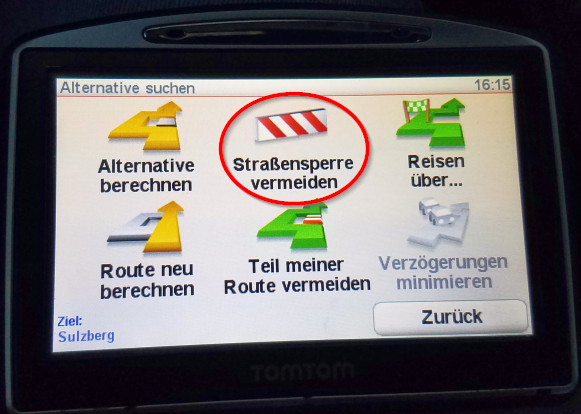
And then you can specify the distance at which the roadblock is located:
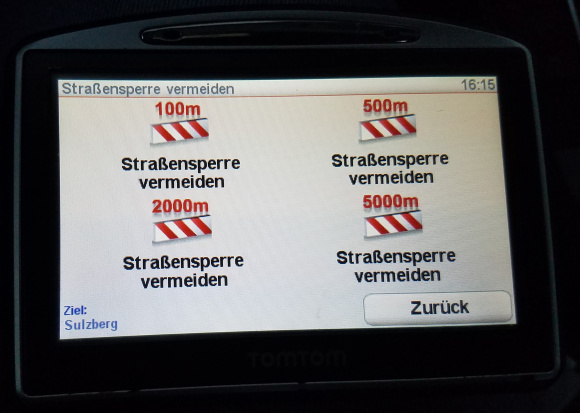
Very useful, indeed!
Thank you very much for providing further details about this feature  .
.
Sorry, I wrote Garmin above, but it’s a TomTom GO 730
Coming back to this topic I wanted to ask if there is any timeline for this new function?
I had the problem also last week.
The road was blocked (working on the road for more than 3 weeks, but this will not be documented in the OSM maps). After driving away we lost the information where to go, no sign to help to find the correct way …and after a great turn of about 30km we came back exactly at the same point of the blocked road again ![]()
How could this be avoided - would the new function help in this case?
Thanks & BR
juschka
The idea would be to provide something like the images posted above.
It is in our list, when gets ready we’ll announce it here in the forum. ![]()
Alternatively can disable rerouting and use the new route indicator with direction arrow to help resume the route (its options are in “Settings | Navigation | Route indicator”).
No the arrow don’t helps if the route is going in a really large distance away from the origin way. Think that was also the problem - in 30km around we didn’t realise that we’re coming back on the same exit shortly before the blocking. the arrow helps in case of only one road in parallel or something like this, but outside a city the distances are mostly too far.
Ok, then let’s wait, I hope to get this new function soon.
BR
juschka
Ok, then let’s wait, I hope to get this new function soon.
me too!, after waiting since almost 1 year 4it.
I may also add to it, because in villages, you don’t know, if during your search for a deviation, you may enter into a residential area with a maze of 1-ways and no exit.
Thanks for the great discussions.
When thinking a bit more about this feature I was wondering what a good distance to avoid would be.
When you come to a closed road, you usually don’t know how long the closure is (unless you can see the end of the closure).
How do you usually handle this with your current navigation device?
For example above there was a screenshot from a TomTom device offering 100,500,2000,5000m distances. Are these reasonable choices?
Are you for example always go for the same options? How do you choose which option you pick?
The distances in the TomTom screenshots above only describe where the roadblock starts, but not how long it is and where it ends. To my knowledge, there is no way to tell TomTom how long it is.
I always use 100m or 500m, which means that the roadblock starts right in front of me. Of course, it can then happen that you are led to the barrier again, if this is very long …
TomTom manual mentions:
Tap this button if you can see a roadblock or a line of traffic ahead. You then have to choose how much of the route ahead you want to avoid.
Choose from the different options available. TomTom App recalculates your route avoiding the section of the route for the distance you selected.
Don’t forget that once a new route is calculated, you may have to turn off the road you are on very soon.
If the roadblock suddenly clears, tap Recalculate route to return to your original route.
Oh, I did not know that, but that makes perfect sense! I should read the documentation more often …
Then I would implement that in Kurviger as well.
Hi,
generally speaking, according to my own personal experience w/ other Nav, the length is not very important. The main issue is, that you can be sure the the NAV brings you efficiently back to your original route and potentionally managing a waypoint which may ly in the blocked part. If you are skipping a few hundred meters or some kilometers is normally compared to the total route lenght of little interest. 500m up to 5Km w/ 2 or 3 stepsis perfectly OK 4me. Just in case, if your 1st selection falls to short, you can append another road block. Deviation distances are usually not so long.
Looks promising ![]()
![]()