It will be available in next version.
That solves also the case of import old routes with many unnamed via points.
It will be available in next version.
That solves also the case of import old routes with many unnamed via points.
[de] Ich finde es toll, wie die app sich entwickelt!
Ich habe ein paar Anmerkungen und Ideen zu den Formpunkten (shaping points), die ich gerne zur Diskussion stelle:
[en] I love how the app is developing!
I have a few comments and ideas about the shaping points that I would like to discuss:
Thanks for the suggestions.
Shaping points are meant to be handled on the map.
Most engines (Google, HERE) don’t show them in waypoints list.
Kurviger is probably the only app instead of not show them at all.
Numbers are placeholders, i.e. auto generated names.
In a list their order is obvious and name is their identity.
That could make touch gestures on them very difficult.
Das mag sein. Aber Basecamp z.B. zeigt sie an und nummeriert sie auch:
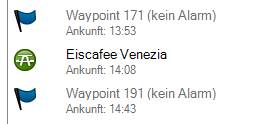
So fällt die Identifizierung leichter, wenn man Punkte tauschen möchte. Aber das ist wirklich kein großes Problem, war nur ein Gedanke, der mir beim Bearbeiten einer Route gekommen ist.
That may be so. But Basecamp, for example, displays and numbers them.
This makes identification easier when you want to exchange points. But that’s really not a big problem, was just a thought that came to me when editing a route.
Is that the waypoints list (where can reorder them) or the turn instructions list?
Via point numbers can appear in waypoints list too, along with their names.
I could show also shaping point numbers. Then all waypoints (via + shaping) will have a common numbering (like happens in other apps), which seems more convenient(?).
Ich hoffe bei den vielen Wegpunkte-Themen bin ich hier richtig. ![]() Ich bin heute wieder eine Tour gefahren und es kamen wieder die Koordinaten als Ansage statt Wegpunkt 1. Die Grunddatei für meine Route war t13170858_gruener ring leipzig.gpx (495,3 KB) . Diese habe ich auf kurviger.de hochgeladen und mir die Route angepasst https://kurv.gr/ZSLXv. Dann wie gehabt über exportieren in Google Drive verschoben und dort mit der Kurviger-App geöffnet. Ich dachte gelesen zu haben das keine Ansagen mehr erfolgen, wenn nur Koordinaten drinstehen oder das die Punkte automatisch mit Wegpunkt 1 und folgend benannt werden? Oder habe ich da etwas falsch verstanden?
Ich bin heute wieder eine Tour gefahren und es kamen wieder die Koordinaten als Ansage statt Wegpunkt 1. Die Grunddatei für meine Route war t13170858_gruener ring leipzig.gpx (495,3 KB) . Diese habe ich auf kurviger.de hochgeladen und mir die Route angepasst https://kurv.gr/ZSLXv. Dann wie gehabt über exportieren in Google Drive verschoben und dort mit der Kurviger-App geöffnet. Ich dachte gelesen zu haben das keine Ansagen mehr erfolgen, wenn nur Koordinaten drinstehen oder das die Punkte automatisch mit Wegpunkt 1 und folgend benannt werden? Oder habe ich da etwas falsch verstanden? ![]() Kurviger Pro 1.13.5, Android 10 (API 29), HUAWEI PCT-L29, 1080 x 2310 (480 dpi)
Kurviger Pro 1.13.5, Android 10 (API 29), HUAWEI PCT-L29, 1080 x 2310 (480 dpi)
+++++++++++++++++++++++++++++++++++++++++++++++++++++++++++++++++++++++++++++
I hope I’m in the right place with the many waypoint topics. ![]() I did another tour today and again the coordinates were announced instead of waypoint 1. The basic file for my route was t13170858_gruener ring leipzig.gpx (495,3 KB) . I have uploaded these on kurviger.de and adapted the route https://kurv.gr/ZSLXv. Then I moved it to Google Drive via export and opened it with the Kurviger app. I thought I read that there are no more announcements if there are only coordinates or that the points are automatically named with waypoint 1 and following? Or did I misunderstand something?
I did another tour today and again the coordinates were announced instead of waypoint 1. The basic file for my route was t13170858_gruener ring leipzig.gpx (495,3 KB) . I have uploaded these on kurviger.de and adapted the route https://kurv.gr/ZSLXv. Then I moved it to Google Drive via export and opened it with the Kurviger app. I thought I read that there are no more announcements if there are only coordinates or that the points are automatically named with waypoint 1 and following? Or did I misunderstand something? ![]() Kurviger Pro 1.13.5, Android 10 (API 29), HUAWEI PCT-L29, 1080 x 2310 (480 dpi)
Kurviger Pro 1.13.5, Android 10 (API 29), HUAWEI PCT-L29, 1080 x 2310 (480 dpi)
In app can suppress waypoint instructions with one of several ways:
Regarding website’s export of waypoint names, see the related discussion:
@devemux86 Danke, in der App habe ich aus jedem zweiten Wegpunkt einen Formpunkt gemacht. Da kam keine Ansage, das klappt. ![]() Mit dem Deaktivieren bin ich mir gerade unsicher. Würden dann gewollte Wegpunkte wie Pause oder Schloss noch angesagt werden?
Mit dem Deaktivieren bin ich mir gerade unsicher. Würden dann gewollte Wegpunkte wie Pause oder Schloss noch angesagt werden? ![]() Die Diskussion verfolge ich, soweit es mein Englisch bzw. der Google Übersetzer es zulässt.
Die Diskussion verfolge ich, soweit es mein Englisch bzw. der Google Übersetzer es zulässt. ![]() Das entfernen des Namens funktioniert nur in der App, wenn ich es richtig sehe? Teste ich auf der nächsten Tour.
Das entfernen des Namens funktioniert nur in der App, wenn ich es richtig sehe? Teste ich auf der nächsten Tour. ![]()
+++++++++++++++++++++++++++++++++++++++++++++++++++++++++++++++++++++++++++++
@devemux86 Thanks, in the app I made a shape point out of every second waypoint. There was no announcement, that works. ![]() I’m not sure about deactivating it. Would you still announce wanted waypoints like break or lock?
I’m not sure about deactivating it. Would you still announce wanted waypoints like break or lock? ![]() I follow the discussion as far as my English or the Google translator allows it.
I follow the discussion as far as my English or the Google translator allows it. ![]() Removing the name only works in the app if I see it correctly? I will test it on the next tour.
Removing the name only works in the app if I see it correctly? I will test it on the next tour. ![]()
To have waypoint instructions would need all together:
That means, that " Einstellungen / Routenberechnung / Wegpunkte in Anweisungen" only affects waypoints with names?
That’s correct.
At the start I implemented them differently (like most routers?):
But community asked only the named via points to alert for arrival.
Because there are some external imports that set unneeded names in via points causing problems.
Since there is the “Waypoints in instructions” option in settings, is that the best decision?
Certainly it’s more flexible.
And I’m not sure about one point in 1.13.9:
When rerouting with setting “next waypoint”, shaping points located before this next waypoint are disregarded and can be automatically omitted. Correct?
Yes, see also this explanation:
That’s why I don’t use shaping points.
Thank you, that’s exactly why I plan to do in future:
no shaping points
points to be driven through where I do not need any turning instructions, but which should stay on the route: unnamed visit points
for real intermediate destinations, for which I would like to have turn instructions: named visit-points
And this is, why there should be changed anything! I tried to give the reason in my post you refer to. There i mentionened:
At rerouting there are situations where this is not good and the advantage of shaping points can’t be used!
It should be possible to consider shaping points at rerouting!
Why? One point is: To use shaping points in the route with there marking which is not so dominant than the marking of waypoints.
In my post I had an example where I tried to describe this.
To come back to this thread (waypoint types):
We should try to use the advantages of the type shaping point!