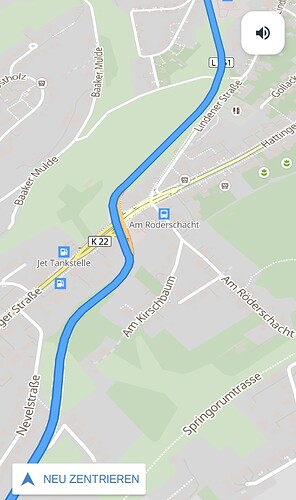That was my idea too. I’ll use Cruiser GL until Kurviger V3 convinces me to switch back.
My Routes will be planned consequently in kurviger.de - no question about it!
While the copyright issue is understandable and indisputable, the appearance of the application or its functions are probably not reserved? So, the panels we love in the Kurviger app are the same as in Osmand, and the tour presentation is like in Locus…
With all due respect for work so far, can’t you (I guess that’s a question for @Patrick) just create something along the lines of the good-natured and over the years worked out Kurviger app?
Isn’t creating a completely new user interface reinventing the wheel? Of course I am thinking about the navigation module here, because the consistency of the routing module with the website is a good way to go.
I’m delighted with the Kurviger2, I installed the Kurviger3 but I haven’t used it because I don’t find it functional enough, I’ll try it later.
I’ve installed the Cruiser as well and I think that’s what I’ll be using until K3 convinces me.
I think all Kurviger app fans, including myself, would be happy to pay for something like a only-routing-online subscription that Cruiser app can use. But it would require - if I’m not mistaken - two gentlemen to get along in order to please thousands ![]()
@ToTo_GSA_Rider Launching the old Kurviger apps will be fixed in the next WunderLINQ app beta.
Where is the problem?
No one has anything against planning with kurviger.de and navigating with another medium (TomTom, Garmin, BMW Navigator, smartphone [Kurviger App, OsmAnd+, Cruiser, etc.).
Cruiser allows me to perform my navigation as before. Therefore, I have a subscription since 02.11. - a “savings version” for only-routing-online makes little sense at 9.99 €. The planning function I will not use anyway - I haven’t used it in the Kurviger app either.
Which is quite the opposite of what I do. I have never used a website to plan trips (although I am a Tourer). I’ve been doing it for years in an app on a Android 8" tablet, that I also use as a navigation device. That’s why the Kurviger app was perfect for me, and if Cruiser app could use Kurviger’s algorithm, I’d gladly use it.
Here’s the problem - having to choose between a great app or great routes. Of course, I do not exclude that someday the new v3 application will reach the v2 level, then there will be no problem, but for now I am full of fears.
Hallo zusammen, so habe die Navigation eben im Auto getestet. Wo kann ich in der App die Lautstärke anpassen? Medien Lautstärke war auf höchster Lautstärke. Suche ich gerade eine Funktion die noch kommt?
Hello everyone, so have just tested the navigation in the car. Where can I adjust the volume in the app? Media volume was at the highest volume. Am I just looking for a function that is yet to come?
I think it is not about a “savings version”.
I think the wish is to get Kurviger online routing (additionally to the available routing algorithms), and pay even an extra fee for this.
Cruiser is a great navigation tool just like Kurviger2 was, but you can’t plan routes directly on it with Kurviger routing algorithm. If you want to use Kurviger you need to go the detour via the website.
Automatic recalculation isn’t possible either without losing your curvy route AFAIK.
PS: My best option so far is the trick from @zaphod_42 to prolong Kurviger2 until the end of 2023.
Unfortunately this seems to work only for Germans and Israeli.
Thanks Wolfgang!
Thanks for your feedback and discussion.
I would appreciate to have more details for next advertisement, for example Autobahn Number, Autobahn exit name…
This has been on our todo list for a really long time and it something we ware looking at in the future.
I would be also good to have more information if the route goes straight for ~10km but not all crossings are straight. So its not 100% clear where to go.
You mean something like the zoom level or voice instructions?
If go to “Favourite” choose one → choose Destination it appears at starting point not destination. Would be good if the starting point is always Position except I choose a different Point.
Yes, this is currently a known issue, this will be resolved in the future ![]() .
.
Isn’t creating a completely new user interface reinventing the wheel? Of course I am thinking about the navigation module here, because the consistency of the routing module with the website is a good way to go.
We will share more details about the new navigation UI in the future ![]() . I don’t think we will completely reinvent the wheel. The current UI is just a place holder
. I don’t think we will completely reinvent the wheel. The current UI is just a place holder ![]() .
.
Wo kann ich in der App die Lautstärke anpassen?
Über die Lautstärke-Tasten an deinem Smartphone. Sollte die Sprachausgabe bei dir nicht funktioniert haben, könntest du dazu bitte ein neues Thema aufmachen? Hier wirds langsam sehr unübersichtlich.
on a Android 8" tablet
Maciek,
on road (hotelrooms, camping grounds) I’m using an android tablet as well. But I use it like a laptop, because I can’t get in touch with touchscreens - I need a keyboard and a mouse:
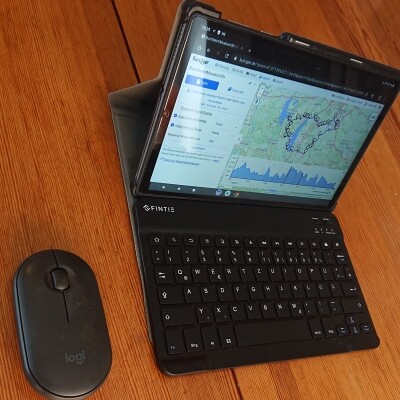
So I use the kurviger.de (web-version) for complex changes of routes or creation new ones.
Cruiser works as Kurviger V2 works in “offline mode”: w/o re-calculations it follows exactly the kurviger track, in case of re-calculation it takes BRouter to find a way to the next waypoint and then follows again the given track. Therefore you may have a small change in routing between two waypoints.
You mean something like the zoom level or voice instructions?
Die example this crossing ist not mentioned in the navigation information, just said go straight for xykm.
Could lead to misunderstanding, zoom could help but maybe also something in the next turn advice.
Die example this crossing ist not mentioned in the navigation information, just said go straight for xykm.
Could lead to misunderstanding, zoom could help but maybe also something in the next turn advice.
Got it, thanks for the clarification ![]()
The current UI is just a place holder
![]() Nice. Thanks! I should remember this, but sometimes I forget a little bit and then I panic
Nice. Thanks! I should remember this, but sometimes I forget a little bit and then I panic ![]()
Die Lautstärke hat funktioniert nur die Absenkung der Audioquelle nicht. In der alten App gab es die Einstellung Vorbereitung zur Ausgabe Ansage.
Quick update, we just released a new version: 3.0.1. This version update, adds a setting menu, that shows the version of the app. Right now, still a lot of settings are missing, we will add them as we go. Other than the settings we resolved a lot of smaller issues that you reported.
Kurzes Update, wir haben eine neue Version veröffentlicht: 3.0.1. Diese Version bietet euch nun ein Einstellungs-Menü, dieses zeigt euch auch die Version der App an. Aktuell fehlen noch einige Einstellungen, diese werden nun im Laufe der Zeit nachgereicht. Abgesehen von den Einstellungen haben wir auch noch viele der Fehler die ihr hier im Forum beschrieben habt behoben.
Sehr cool
1 von 3 Erwartungen sind jetzt schon erfüllt.
Ihr seid Spitze
Jetzt noch WunderlinQ mit Deaktivierung Auto Zoom und Speicherort der Karten wählen, dann bin ich Happy.
We will be providing a new topic for future updates ![]()