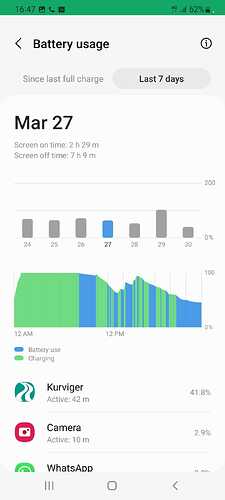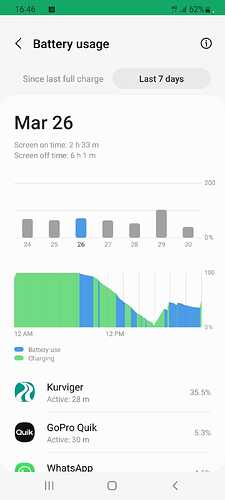Let’s discuss the app’s power usage in its own topic.
Hallo,
bin gerade auf Tour und kann die Beta sehr gut testen und bin auf ein großes Problem gestoßen.
Der Stromverbrauch ist viel zu hoch und der Akku entlädt sich stark, obwohl dieser mit 10 Watt geladen wird. Dieses Problem haben andere auch, die mit der Beta fahren.
The app works as always, with low power usage.
How many apps are active / background in the navigation?
Check the battery statistics to see which app really uses it.
Is the battery in good condition or the charger sufficient?
(old batteries run out quickly)
See the changelog and the new features here.
Which of these do you use?
Otherwise post all app settings, some may use more cpu / gpu,
like animations, kalman, etc.
Could reset app settings and test with the defaults.
And select Google location service in app settings.
Have you tried another charger?
On different devices there are different configurations. Some with background apps running, others with only the kurviger app. We observed this behavior since a couple of days.
On the tours last year, with the official version we didn’t observe this behavior. The only difference to last year is that now the devices are running with android 12 instead of android 11.
When you then turn off the kurviger app during the ride, the battery will be charged via the power supply. When you then turn on kurviger again, the battery will discharge again.
10 Watt ist uninteressant Das Ladegerät muss 2-3AH können.Bin Gesten den ganzen Tag unterwegsgewesen.Keine Probleme
Gruss
War bei mir genauso.
I also had problems yesterday for the first time with version 2.2.8 in terms of consumption, even with a charger with 3A at the output. Otherwise, the Samsung S9+ (Android 10) is always charged quickly to 100% even with activated Kurviger navigation. Yesterday, it emptied quickly when navigation was active. Google instead of Android GPS is not an alternative for me, too unpresent in the curve. Even in screen saver mode the battery was drained. This is unusual and in my opinion due to the update. App Settings: Kalman, but no animation.
The app works as always, with low power usage.
You provide very little info to be really helpful to developers.
Reports must be reproduced by other users and developers,
so we can improve anything strange if happens somewhere.
Please see the above post:
Energy Mode is set to optimized… statistic is not very useful: it says for example usage of Kurviger 44min. in the foreground and 21 Min. backgroud, but the Kurviger app has run all day long on the tour. Also it shows time with active screen: 1h35. This is also not true. I changed one time to screen saver mode in Kurviger, but most of the day this was deactivated (at least for 7 hours). So the information is not very useful. Parallel use of an overlay app which shows 1,2% battery consumption, Kurviger 16%, but this is not very reliable since I used Kurviger all the day long yesterday.
What can I say? I only recognize the very unusual high battery consumption when using Kurviger yesterday. And I have done the update short before the tour. Maybe some more tours are necessary with paying more attention to apps and consumption. But how can this be useful if the information is not very reliable?
It is your decision, however according to Google:
“Simple, battery-efficient location API for Android”
If I set Google instead of Android, then I am usually already 2 turns further as the map turns in the direction of GPS. With Android without animation, on the other hand, it works well. With Android with animation I am already in the next curve and the map still turns the curve in the other direction and this is irritating
Till yesterday the power consumption was all good also with Android GPS setting. As said I will continue to monitor, but it is already a stark difference from before. Perhaps Kurviger is not the cause at all. Maybe I also need a new cell phone.
If location animation or kalman filter do not work well on your device,
you can disable them.
Such features are expected to use more cpu / gpu → battery.
The app has not changed internally and new features are always optional.
Looking at Kurviger 2.2.9 (Beta) new features:
More power may be used by:
- Navigation notifications
- Map performance
- Animated location
- GPS altitude above sea level
For the last one I can see if there can be any improvements
when selecting “Settings | Location | Altitude | Sensor”.
All 3 features were deactivated. I try with deactivated Kalman filter, never tried that, was always on.
Altitude was set on System. There is only System or Sensor. Why not off? I don’t need this at all.
In the next app update the GPS altitude setting will require restart of app.
Let’s see if this can help with any sensor leak,
otherwise the app internally works as always.
Yes hopefully. I have specially bought a new smartphone to be sure that it is not a randomly decreasing battery capacity or quick charge failure or whatever. Was just time for a new one anyway. Sometimes it needs an external trigger ![]()
Bin nun aus meinem Allgäu Urlaub wieder zurück und es war sehr ernüchternd mit Kurviger und Android 12.
So habe ich das noch nie erlebt und ist für mich so nicht mehr nutzbar.
Ich kann nicht beurteilen woran es liegt aber es ist Fakt, dass sich etwas geändert hat.
Ich nutze ein Samsung S21 Ultra mit Android 12 und aktueller Kurviger Beta. Geladen wird das Gerät mit einem 10 Watt QI Lader von SP Connect. 10 Watt sind absolut ausreichend und das habe ich auch schon so 2021 ohne Probleme mit Android 11 und Kurviger genutzt.
Ein weiteres Gerät mit dem selben Problem war ein Samsung S20 Plus mit aktueller Kurviger Beta, Android 12 und auch dem 10 Watt QI Lader.
Auch wenn es eventuell nicht an Kurviger liegt sondern an Samsung oder Android ist das natürlich ein Problem, da Kurviger dann in dieser Konstellation nur eingeschränkt nutzbar ist.
Without detailed testing by affected users, apps can not guess what is going on.
Especially as other users report no problems.
Developers asked to attach the app settings .pref file via “Settings | Application | Preferences | Export”.
And provide more details, such as open map files and active map layers.
There were no answers…
Why do you think it is an app problem?
As both Android + OEM OS have been updated with newer versions.
Have you tried another charger?
Please follow the questions already asked above to do further testing.
Or you can return to the non-beta version of the app for comparison.
How many apps are active or in background in navigation (instead of closed)?
Have you used a battery monitor app to see what really consumes the battery?
Mentioned in the article: