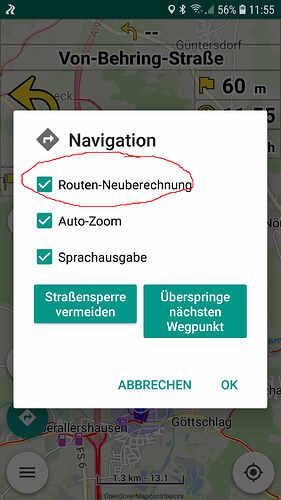EN
(Since I’m just in the writing flow, another case of my last trip …  )
)
Could we enable an “inserted following mode” during navigation?
Use case:
Often, while navigating along a pre-planned route, I decide at short notice while driving to take a short “detour” sideways from the route, with the intention of continuing navigation along the planned route afterwards. So a recalculation of the route should not take place in these cases. (I suspect that others often get into this situation as well).
To do this, I click on the green “Navigation” button at the bottom left, pausing navigation (correct behavior?).
Observation:
However, then arrow indicating my position stops exactly at the point where I left the navigated route and also the map does not move further (is this correct?); so I lose orientation on the map.
Wish:
It would be nice if in this situation the position arrow would go into the usual follow mode until I resume navigation by clicking on the navigation arrow again (either by coming back to the planned route, or by Kurviger doing a recalculation of the route, as usual).
This is what I would call an “inserted following mode”.
Would something like this be possible (probably non-trivial to implement)?
Hint:
Of course I can also realize this (as before) by exporting the route as long as, deleting it, continuing in the normal following mode, importing the route again afterwards and continuing the navigation. However, this is quite time-consuming and contains the risk that I forget to export the route.
Or do you have another, shorter “strategy” for this?
DE
(Da ich gerad im Schreibflow bin, ein weiterer Fall von meiner letzten Reise …  )
)
Könnte man einen “Zwischen-Folgemodus” (“eingeschobenen Folgemodus”) während der Navigation ermöglichen?
Anwendungsfall:
Häufig beschließe ich während der Navigation entlang einer vorgeplanten Route kurzfristig während des Fahrens, einen kurzen “Abstecher” seitwärts der Route einzulegen, in der Absicht, hinterher die Navigation über die geplante Route fortzusetzen. Eine Neuberechnung der Route soll in diesen Fällen also nicht erfolgen. (Ich vermute, dass auch andere häufig in diese Situation kommen.)
Dazu klicke ich auf den grünen Button “Navigation” unten links und pausiere damit die Navigation (richtiges Verhalten?).
Beobachtung:
Dann bleibt Pfeil, der meine Position anzeigt, jedoch genau an der Stelle stehen, an der ich die navigierte Route verlassen habe und auch die Karte bewegt sich nicht weiter (stimmt das so?); ich verliere also die Orientierung auf der Karte.
Wunsch:
Schön wäre es, wenn der Positionspfeil in dieser Situation in den gewohnten Folgemodus geht, bis ich die Navigation wieder durch den Klick auf den Navigationspfeil wieder aufnehme (entweder, indem ich auf die geplante Route zurückgekommen bin, oder indem Kurviger eine Neuberechnung der Route vornimmt, wie gewohnt).
Dies würde ich als “Zwischen-Folgemodus” bezeichnen.
Wäre so etwas möglich (vermutlich nicht trivial zu realisieren)?
Hinweis:
Natürlich kann ich dies auch (wie bisher) realisieren, indem ich solange die Route exportiere, lösche, im normalen Folgemodus weiterfahre, hinterher die Route wieder importiere und die Navigation fortsetze. Dies ist jedoch recht aufwendig und enthält das Risiko, dass ich vergesse, die Route zu exportieren.
Oder habt ihr dafür noch eine andere, kürzere “Strategie”?