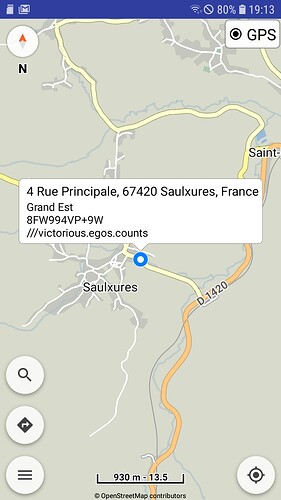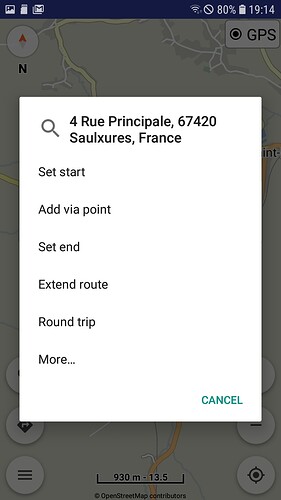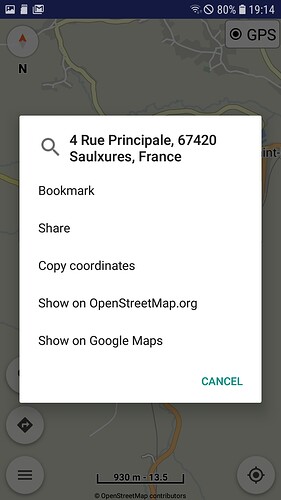At “Adress search” (started with button) and “Show address” (started with Long press on map > opening the menu > selecting more…) create a blue mark. This mark currently for me only can be deleted when deleting overlays. But then all points in the overlays are deleted too ![]() . Is there a way to delete this blue mark directly?
. Is there a way to delete this blue mark directly?
Above you see the blue address mark with the address data in the popup. Long press on the mark opens the menus which you can see too. Is it possible to put a “Delete” item in one of the 2 menus?