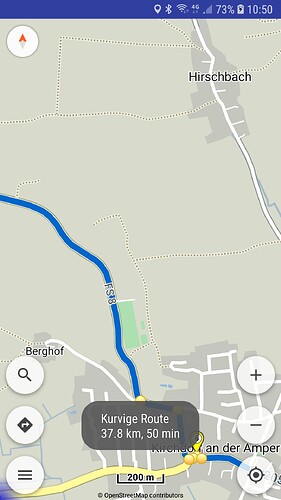Hallo,
ich vermisse die Anzeige der Länge und der Dauer einer geplanten Tour in der Pro App, wenn man auf die Tour klickt. Wurde diese Anzeige entfernt oder mache ich etwas falsch?
Hi,
I am missing the display of the length and duration of the planned tour if you click on the tour in the pro app. Did you delete this display or am I doing wrong?
If you tap on the route, there should show up a bubble for a few seconds.
1 Like
That is what I am looking for but it is not coming up in my pro app.
No bubble is coming up: new planned tours or after loading old ones
Need to tap the route line at an empty area without yellow nodes.
Also can use the “Routing | Turn instructions” menu.
I do so: tapping on the route line and hitting only the line, no turning points or whatever.
nothing happens!!! no bubble is comming up
yes, I can see the km and duration in the turn instructions menu.
Still no km and duration when clicking on the track. Any ideas?
@balbok2, if it is working on everybody`s else phone, it is hard to guess why it is not working for you.
You’ll need to provide more info.
Manfred
What device model and Android version is that?
Perhaps use gloves or route width is small in settings?
When calculate new routes, does the message appears?
Can you show an image and where exactly tap?
If tap route line on an empty region (without yellow nodes or waypoints) then it should show a message with route details like @linux-user’s image.
The info message appears when tap on calculated routes, not on imported (red) tracks.
Problem fixed. It was one click in Android which hinders the showing.
1 Like
Which click? What setting?
2 Likes
“Benachrichtigungen zeigen” must be activated for kurviger pro.
1 Like
Really? Interesting to know that this configuration setting affects the function of the info bubbles. 
1 Like