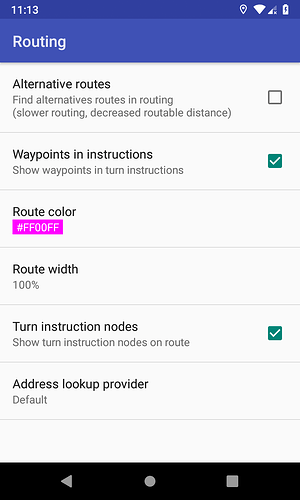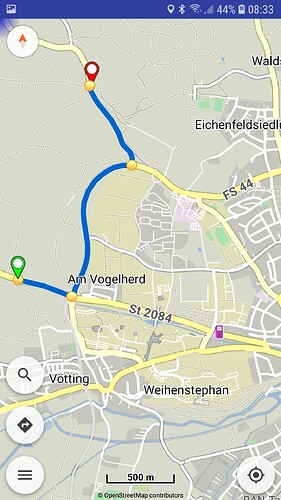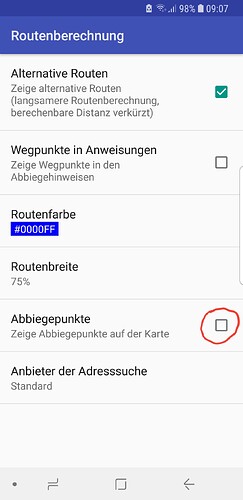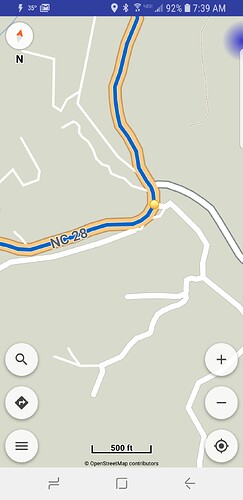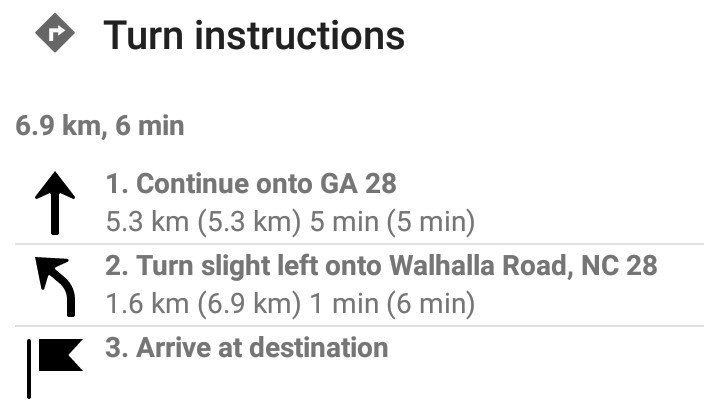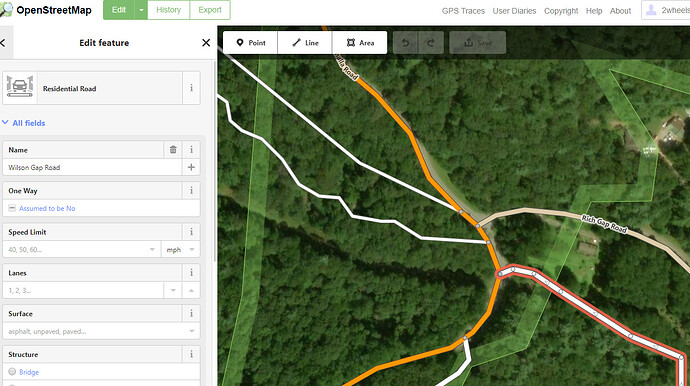Probably have them disabled in Settings | Routing ?
Yes, that’s it. Thank you
Why is there so many yellow dots to make turns on road I am already on? Seems overly chatty to me. Any way to remove them or quiet them down or only tell me to turn on different roads? For example on picture at top of this thread, what is the purpose of the yellow dots between 4 and 5 points?
The yellow dots are at places where you have to turn. If you stay on the road, there is no yellow dot.
Compare the two screenshots!
Manfred
The yellow numbered markers are the waypoints set before route calculation by user or algorithm and indicate the points where the route should pass.
The yellow dots are the turn instructions and produced after route calculation and indicate where there is need for a turn or change in a different road.
Es kann eingestellt werden, dass man diie gelben Punkte (Abbiegepunkte) nicht auf der Karte sieht.
Einstellungen-Routenberechnung-Abbiegepunkte
Back to why yellow dots. Here is what I rode yesterday:
What is th purpose of the yellow dot? I stay on the same road which is also a yellow road which shows it is a main road. When riding on back roads and staying on the same road I can see/hear a lot of these but no need to get on another road.
Can you post a Kurviger link with the example so that’s easier to check the route details?
I understand that, but I don’t understand why kurviger needs the #2 since I am on the same road with no changes. Other GPS software would not say anything about #2, why does kurviger need to? I just don’t understand and it gets really annoying when there are multiple of these and the information about next turn is useless due to all of these unneeded info.
Thanks for letting us know. This is an unfortunate example, and I was actually a bit surprised that Kurviger creates a turn instruction at this point.
Kurviger tries to use the available road data to determine if a rider might need help at a certain intersection. Now if you look close at the road data at the intersection, it actually looks like a fork. That’s why Kurviger tries to help you at this intersection.
If you look at this situation in reallife though, the “Wilson Gap” is not a slight right turn, as one might think by looking at the data, but is a regular right turn. That’s at least my guess after looking at it on street-view and satellite images.
If we are not sure, if the situation could be missleading, we add a turn instruction, to be safe (better safe than sorry).
In this case the solution would be to change first few meters of the “Wilson Gap” in OSM.
Since you seem to know the local situation, you might be interested in helping the open data community out and improve the data? We are happy to give a few pointers on how to accomplish this.
Here is the OSM in edit mode for Wilson Gap road. I would fix it if I knew what needed to be fixed. Can you explain?
Better split the discussion in Routing category, since here should discuss only the proposed new feature?
We just released a new version of the website. You can show the yellow turn instruction nodes on the website as well now. Go to advanced settings and select the option. Let us know if everything works 
Sorry I know this feature has been out for a long time, but I just noticed this weekend when planning a route that it displays a yellow dot for waypoints, even if there’s no turn needed.
Example: https://kurv.gr/PAOch
That’s really a bit annoying, since it covers up some of the marker flag which makes it harder to pinpoint in low zoom levels
It should display yellow dots for the turn instructions.
That can be checked also in the turn instructions list.
Whether instructions are needed at waypoints is a different matter.
As shown in the example they appear for points where there is no turn for you to be done. This behaviour is different from the app so I’m preeeeetty sure it’s a bug
App does not use website’s turn instructions, instead has its own generator.
Also it can merge and handle differently the turn instructions on waypoints.
Because needs them in navigation too, so there is even an option for them.